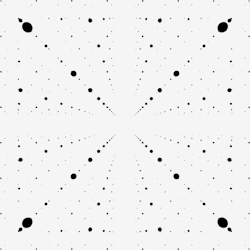The Tascam 388
-
drewcarroll86
- audio school
- Posts: 7
- Joined: Thu Dec 12, 2013 8:20 am
- Contact:
-
drewcarroll86
- audio school
- Posts: 7
- Joined: Thu Dec 12, 2013 8:20 am
- Contact:
I just got a 388, and all of the channels sound, but when I record, nothing plays back. there was 1 track that already had stuff on it, and that plays, but every time I record, it just plays back silence. I found a manual and went through all the steps for recording several times.
Anyone know what's wrong?
Anyone know what's wrong?
May I refer you both to the Analog forum at www.homerecording.com?
-
Phil Inspector
- audio school
- Posts: 7
- Joined: Sun Jan 12, 2014 5:06 am
- Location: Europe
I have the same question.
I just acquired a 388, but can't find the path to hear track-1 while recording on track-2.
This seems just a simple thing, but it really gets frustrating.
I don't have any monitors pluged-in yet, just my headphones.
Here's what I've done so far:
- Microphone plugged on channel 1.
Assign seems to work fine.
I was wondering: If channel 1 is on XLR, I can hear what I'm recording on channel 2, but I can't hear track-1 while recording on track 2.
If I put channel 1 on RMX, I can hear track 1 but can't assign the microphone to track 2, and subsequently can't record.
Damn Japanese engineers


I just acquired a 388, but can't find the path to hear track-1 while recording on track-2.
This seems just a simple thing, but it really gets frustrating.
I don't have any monitors pluged-in yet, just my headphones.
Here's what I've done so far:
- Microphone plugged on channel 1.
Assign seems to work fine.
I was wondering: If channel 1 is on XLR, I can hear what I'm recording on channel 2, but I can't hear track-1 while recording on track 2.
If I put channel 1 on RMX, I can hear track 1 but can't assign the microphone to track 2, and subsequently can't record.
Damn Japanese engineers
"The future is long gone"
- rhythm ranch
- mixes from purgatory
- Posts: 2793
- Joined: Wed May 07, 2003 8:45 pm
- Location: Corrales, NM
-
Phil Inspector
- audio school
- Posts: 7
- Joined: Sun Jan 12, 2014 5:06 am
- Location: Europe
Thank you, I finally figured it out.
Actually I've already read the instructions, but it is so poorly explained.
They said the MON PGM/CUE must be on CUE and AUX/EFF-L/R on L/R without explaining clearly which position is which, so I engaged both switches down (red light on) and of course I couldn't monitor nothing while tracking.
There are mistakes all over the bloody manual, they probably must have been tired developping that recording wonder they thought everything was obvious.
Actually I've already read the instructions, but it is so poorly explained.
They said the MON PGM/CUE must be on CUE and AUX/EFF-L/R on L/R without explaining clearly which position is which, so I engaged both switches down (red light on) and of course I couldn't monitor nothing while tracking.
There are mistakes all over the bloody manual, they probably must have been tired developping that recording wonder they thought everything was obvious.
"The future is long gone"
I just discovered this board and thread. I owned a 388 for quite a while about 15 years ago. It was the centerpiece to my basement studio and I miss it very much. While I'm now starting to finally delve into the world of DAW's and computer based recording, I'm so glad I leaned the "old school" way, using the 388 and outboard gear, learning signal path, keeping an eye on those beautiful glowing VU meters as I laid down tracks, etc. It was a glorious and productive time in my career and now I find myself looking to find the most old fashioned physical approach to graft onto the digital experience.
When I think back, I really pushed those precious 8 tracks to their maximum and it was a blast. To those that still have fully working 388's, cherish them. They were the best of their kind at the time an still beat most of the "port-studios" out there.
Long live the 388!
If anyone would care to hear some of the recordings I made, please feel welcome to visit my SoundCloud page at:
https://soundcloud.com/the_crooner/sets/darin-ames-pop
If you do, please be kind enough to leave a comment.
Tare care!
When I think back, I really pushed those precious 8 tracks to their maximum and it was a blast. To those that still have fully working 388's, cherish them. They were the best of their kind at the time an still beat most of the "port-studios" out there.
Long live the 388!
If anyone would care to hear some of the recordings I made, please feel welcome to visit my SoundCloud page at:
https://soundcloud.com/the_crooner/sets/darin-ames-pop
If you do, please be kind enough to leave a comment.
Tare care!
-
Phil Inspector
- audio school
- Posts: 7
- Joined: Sun Jan 12, 2014 5:06 am
- Location: Europe
Hey you all,
I just realised I have a panning issue (or probably a misunderstanding).
When I record my track, let's say: first track panned all-left.
When I listen back to it in the RMX mode, I have no sound on the right side when I pan it.
L/R red button is engaged, all the others are disengaged and I follow the process.
It seems the track print on the left side and there's nothing on the right side.
I might have forgot something in the process.
Please help, I can't figure it out.
I just realised I have a panning issue (or probably a misunderstanding).
When I record my track, let's say: first track panned all-left.
When I listen back to it in the RMX mode, I have no sound on the right side when I pan it.
L/R red button is engaged, all the others are disengaged and I follow the process.
It seems the track print on the left side and there's nothing on the right side.
I might have forgot something in the process.
Please help, I can't figure it out.
"The future is long gone"
-
Phil Inspector
- audio school
- Posts: 7
- Joined: Sun Jan 12, 2014 5:06 am
- Location: Europe
Well, the right side was dead anyways. Out of frustration I then slammed the master hard and somehow pushed the mono button during playback on RMX mode and it suddenly reappeared, now it's working again.
I don't know, maybe there's a dirty/unsoldered/false-contact thing inside the machine, but where? HEH!
I don't know, maybe there's a dirty/unsoldered/false-contact thing inside the machine, but where? HEH!
"The future is long gone"
-
Phil Inspector
- audio school
- Posts: 7
- Joined: Sun Jan 12, 2014 5:06 am
- Location: Europe
You mean blowing my head off ? Not yet 
Well, the right channel wasn't working on playback/RMX mode half the time, BUT I found a way to make it work on demand - I tap into a microphone at nearly full volume and it awakens the right channel who's basically acting like a sleepy cat.
I thought It meant back to normal, but I noticed that the right channel was a few db's weaker anyways on the Stereo VUs. For example a bass drum peaked at -5db on the left side, and at -7db on the right side when I moved the pots left and right at the exact same spot on the spectrum. Everything is even in MONO, but imbalanced in Stereo as the right channel is weaker.
Now I made a little Googlesearch fest on the subject, and it happens that several owners stated exactly the same problem with their unit and always with the right channel and there is at least four or five topics on the subject with no resolution whatsoever. A tapeoper stated the same problem in page 20 of that same thread.
What about a bad fuse ? Probably not.
I didn't perform any demagnetization in awhile but I don't thing a magnetized head block would make the right channel go to sleep on a regular basis. Maybe?
Why always the Right side ? That's probably the best hint as to find the defect; If it always happens with the right channel, there's a continual in that regard.
It might be as dumb as cleaning all the pots and faders, but I fear opening the top and make it worse.
If it's a standard issue, maybe a standard solution is possible.
Any suggestions would help!
Thank you folks.
Well, the right channel wasn't working on playback/RMX mode half the time, BUT I found a way to make it work on demand - I tap into a microphone at nearly full volume and it awakens the right channel who's basically acting like a sleepy cat.
I thought It meant back to normal, but I noticed that the right channel was a few db's weaker anyways on the Stereo VUs. For example a bass drum peaked at -5db on the left side, and at -7db on the right side when I moved the pots left and right at the exact same spot on the spectrum. Everything is even in MONO, but imbalanced in Stereo as the right channel is weaker.
Now I made a little Googlesearch fest on the subject, and it happens that several owners stated exactly the same problem with their unit and always with the right channel and there is at least four or five topics on the subject with no resolution whatsoever. A tapeoper stated the same problem in page 20 of that same thread.
What about a bad fuse ? Probably not.
I didn't perform any demagnetization in awhile but I don't thing a magnetized head block would make the right channel go to sleep on a regular basis. Maybe?
Why always the Right side ? That's probably the best hint as to find the defect; If it always happens with the right channel, there's a continual in that regard.
It might be as dumb as cleaning all the pots and faders, but I fear opening the top and make it worse.
If it's a standard issue, maybe a standard solution is possible.
Any suggestions would help!
Thank you folks.
"The future is long gone"
Who is online
Users browsing this forum: No registered users and 43 guests