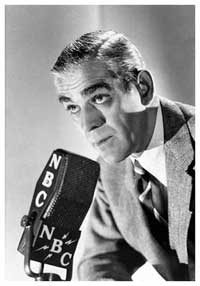Hairball rev-d gain reduction meter calibration anyone?
-
blackwaterstudios
- pluggin' in mics
- Posts: 30
- Joined: Sun Jul 06, 2008 11:45 pm
- Location: Littlerock
- Contact:
Hairball rev-d gain reduction meter calibration anyone?
Hi all - just finished up fixing a hairball rev-d I sent off to someone here to get wired up, calibrated and finished. It did not go well so I'm trying to fix it.
Started the calibration per the videos and the q-bias went fine, as did the meter tracking. My problem comes when I'm trying to do the gain reduction meter adjustment and when I short 22 to ground and do the adjustments, when I remove the jumper to get the gain reduction reading nothing happens. I should state I'm using the pushbutton model not the rotary switch and the attack does have the off switch but I haven't a clue if it's wired up or not so I always do the jumper from 22 to ground leaving the attack knob alone.
Any clue where I should start looking? I didn't wire this thing and the guy that did mucked it up pretty bad although he said it did calibrate.
Any help would be appreciated - just let me know if I need to give you more info.
Thanks in advance!
Started the calibration per the videos and the q-bias went fine, as did the meter tracking. My problem comes when I'm trying to do the gain reduction meter adjustment and when I short 22 to ground and do the adjustments, when I remove the jumper to get the gain reduction reading nothing happens. I should state I'm using the pushbutton model not the rotary switch and the attack does have the off switch but I haven't a clue if it's wired up or not so I always do the jumper from 22 to ground leaving the attack knob alone.
Any clue where I should start looking? I didn't wire this thing and the guy that did mucked it up pretty bad although he said it did calibrate.
Any help would be appreciated - just let me know if I need to give you more info.
Thanks in advance!
-
Hairball Audio
- audio school
- Posts: 7
- Joined: Tue Jan 12, 2010 11:48 am
-
blackwaterstudios
- pluggin' in mics
- Posts: 30
- Joined: Sun Jul 06, 2008 11:45 pm
- Location: Littlerock
- Contact:
Sorry - I meant the wire jumper from pad 22 to ground was what I was removing. The actual jumper is in the position away from the side of the pcb towards the middle side of the pcb which should be right I think? Trying to follow the video as closely as possible. When I go to meter mode I use the +4 setting and that's just an assumption on my part.
-
Hairball Audio
- audio school
- Posts: 7
- Joined: Tue Jan 12, 2010 11:48 am
-
blackwaterstudios
- pluggin' in mics
- Posts: 30
- Joined: Sun Jul 06, 2008 11:45 pm
- Location: Littlerock
- Contact:
I'll check on the audio. I assumed it was since the meter does move when I apply a tone - maybe I shouldn't assume that!
I did post it over there a bit ago just did over here as well since I'm trying like hell to get this thing working so I can start on the other 3! BTW that's me ordering all those rev-d's for the Cabot Arkansas address.
I did post it over there a bit ago just did over here as well since I'm trying like hell to get this thing working so I can start on the other 3! BTW that's me ordering all those rev-d's for the Cabot Arkansas address.
-
blackwaterstudios
- pluggin' in mics
- Posts: 30
- Joined: Sun Jul 06, 2008 11:45 pm
- Location: Littlerock
- Contact:
So - on the ratio board at the top where all the wires attach (they were soldered) it appears there's a large drop of solder attaching one of the wires to the resistor beneath it - is this normal?!?! Sorry I can't find anything regarding this with a search over there and before I clean it up just wanted to be sure.
I have linked to a pretty bad pic - see bottom left of board:
http://www.blackwaterstudios.com/images/badpicratio.JPG
[/img]
I have linked to a pretty bad pic - see bottom left of board:
http://www.blackwaterstudios.com/images/badpicratio.JPG
[/img]
-
Hairball Audio
- audio school
- Posts: 7
- Joined: Tue Jan 12, 2010 11:48 am
-
blackwaterstudios
- pluggin' in mics
- Posts: 30
- Joined: Sun Jul 06, 2008 11:45 pm
- Location: Littlerock
- Contact:
-
blackwaterstudios
- pluggin' in mics
- Posts: 30
- Joined: Sun Jul 06, 2008 11:45 pm
- Location: Littlerock
- Contact:
-
blackwaterstudios
- pluggin' in mics
- Posts: 30
- Joined: Sun Jul 06, 2008 11:45 pm
- Location: Littlerock
- Contact:
I hadta fix the cluster-fuck of a wiring job that was done on it. I also got some flux remover and defluxed the bottom of the pcb's since a bunch of old timers (and new timers) reference that in several posts I found on the internet.
I also found some shorts on the ratio board because of the half assed soldering job the kid did that wired it up. Wires were soldered to the ones next to it so it was constantly doing 20:1. I guess he used a frying pan to solder with - so check those really close with a magnifying glass. Resoldered those and defluxed as well...seems to be working ok but acts different than the other two I have built so I can only assume he didn't check the hfe of any of the transistors that needed checking and just threw them in there. I probably need to just rip out all his wiring. He actually put a bolt thru the front panel for a useless ground wire to nowhere.
I also found some shorts on the ratio board because of the half assed soldering job the kid did that wired it up. Wires were soldered to the ones next to it so it was constantly doing 20:1. I guess he used a frying pan to solder with - so check those really close with a magnifying glass. Resoldered those and defluxed as well...seems to be working ok but acts different than the other two I have built so I can only assume he didn't check the hfe of any of the transistors that needed checking and just threw them in there. I probably need to just rip out all his wiring. He actually put a bolt thru the front panel for a useless ground wire to nowhere.
-
blackwaterstudios
- pluggin' in mics
- Posts: 30
- Joined: Sun Jul 06, 2008 11:45 pm
- Location: Littlerock
- Contact:
The main thing I found on these builds is tripple check placement before soldering in the component! 47 looks a LOT lile 47k after squinting for 3 hours while stuffing the board.
Also if it's passin signal you're 7/8 there...hell if it does the q-bias calibration ok you have a compressor just not one that yet shows on the meter what its doing.
Also if it's passin signal you're 7/8 there...hell if it does the q-bias calibration ok you have a compressor just not one that yet shows on the meter what its doing.
Who is online
Users browsing this forum: Google [Bot] and 43 guests