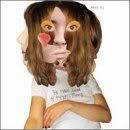I;ve been a Mac user for quite a while now, and am vurrently using Emagic logic as my main editing/recording software (which is Mac only).
I've had my G4 Powerbook for 17 months and today the screen died- the cost of which to repair is more expensive then a lot of nerw laptops. (Warranty was out after 12 months).
So... what would you do in this situation. I hate to give Apple more money, but I have a lot of money in my Mac software already. I don't have any money to spend right now (it's all going to be credit carded) so it'd be nice to save some money and get, say, a Dell laptop or whatever, but I've really never been a big fan of Windows.
Wes
What would you do in this situation?
-
pandafresh
- takin' a dinner break
- Posts: 167
- Joined: Wed May 07, 2003 9:00 am
- Location: new york city
- Contact:
Re: What would you do in this situation?
well if you buy, a PC, and logic, and plug-ins. is it still cheaper then an apple? [and now your in OS you dont like?] could you get a refurbed [or used] apple?.
i would just get another apple. but if its cheaper to switch. and as you pointed out, you dont really have the money. it turns into weather the apple OS, and the familiarity are worth the extra $$$.. [cause with a new apple, you could just turn it on, load up your software, and go, with a PC, you'll have to sorta feel you way out i would imagine, new quick keys and all that?]
-trevor
i would just get another apple. but if its cheaper to switch. and as you pointed out, you dont really have the money. it turns into weather the apple OS, and the familiarity are worth the extra $$$.. [cause with a new apple, you could just turn it on, load up your software, and go, with a PC, you'll have to sorta feel you way out i would imagine, new quick keys and all that?]
-trevor
-
pandafresh
- takin' a dinner break
- Posts: 167
- Joined: Wed May 07, 2003 9:00 am
- Location: new york city
- Contact:
Re: What would you do in this situation?
right, doh. i wouldnt switch, cause then you need to learn new software, and! none of your current projects would port over.. so its a complete loss.. its worth the extra $$ for the apple then imoEmagic logic as my main editing/recording software (which is Mac only).
Re: What would you do in this situation?
Yeah, I think you're sorta trapped, unless you want to spend the extra learning time. If you were using Cubase or something, then I'd say go ahead and switch once you check crossgrade prices for plugs and software.
There is a cheaper temporary solution: you can get a 17" monitor for almost nothing these days, and you could plug it into the mac. Or get a small standalone LCD. Voilla!
I've got an old G3 laptop with a broken screen that I was thinking of using in this way. You lose some of the laptop advantages, but it's a good stopgap measure while you save up for the repair. For the g3, it's not worth the $$ for the repair.
Best,
--JES
There is a cheaper temporary solution: you can get a 17" monitor for almost nothing these days, and you could plug it into the mac. Or get a small standalone LCD. Voilla!
I've got an old G3 laptop with a broken screen that I was thinking of using in this way. You lose some of the laptop advantages, but it's a good stopgap measure while you save up for the repair. For the g3, it's not worth the $$ for the repair.
Best,
--JES
- ahmedgarcia
- suffering 'studio suck'
- Posts: 434
- Joined: Wed May 07, 2003 2:11 pm
- Location: Austin, TX
- Contact:
Re: What would you do in this situation?
Go to GoodWill and get a used monitor
Re: What would you do in this situation?
yes, just an external monitor until you can spring for the new machine. leaving the mac os would be a major back-step for you considering you know logic, which is quite a value.
do you need a portable? would a desktop work?
do you need a portable? would a desktop work?
Who is online
Users browsing this forum: No registered users and 13 guests