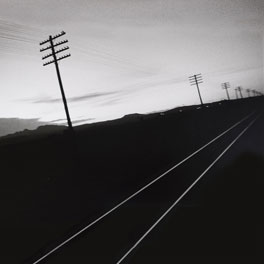I was wondering if anyone else has run into this issue, and come up with a clever way to deal with it.
In my studio, i'm running logic on a macbook pro, out to a 16 channel output interface, which is connected to my mixer. Individual tracks are assigned to ouputs to map to the mixer channels, pretty standard stuff.
But quite often, i'll want to grab the laptop and work on the projects outside of the studio, and use the built in stereo out to headphones. Problem is, I then have to reassign all the channels to output 1-2, and then remap at the studio, rinse, repeat. It is such a pain that now I'm only using outputs 1-2 on projects until time for final mix. But I lose the workflow of working on the mixer that is sitting in front of me.
I've tried setting up aux sends on the tracks to create a stereo monitor mix, but that is awkward at best. Any ideas?
Switch between multi-channel out and stereo out frequently
- Flight Feathers
- re-cappin' neve
- Posts: 643
- Joined: Fri May 02, 2003 11:53 am
- Location: Maplewood NJ
- Contact:
- apropos of nothing
- dead but not forgotten
- Posts: 2193
- Joined: Tue May 13, 2003 6:29 am
- Location: Minneapolis, MN
- Contact:
I don't know Logic, as I avoid anything with that steep a learning curve.
In the hardware world, generally you would do this by assigning tracks to a submix, which you could then assign to a master buss. It seems annoying to have to touch every channel every time you want a different monitoring situation.
Is it possible to set up sub-mixes, which are either dual-assigned to master and individual out, or summarily switch-able?
In Reaper, track assignments can be added and removed arbitrarily, meaning any track can be assigned to a hardware out, to a VST in, or to mix into whatever buss. I have two outputs on my master mix output in my template file for similar reasons (although with digital outs rather than analog).
In the hardware world, generally you would do this by assigning tracks to a submix, which you could then assign to a master buss. It seems annoying to have to touch every channel every time you want a different monitoring situation.
Is it possible to set up sub-mixes, which are either dual-assigned to master and individual out, or summarily switch-able?
In Reaper, track assignments can be added and removed arbitrarily, meaning any track can be assigned to a hardware out, to a VST in, or to mix into whatever buss. I have two outputs on my master mix output in my template file for similar reasons (although with digital outs rather than analog).
- tjcasey1
- takin' a dinner break
- Posts: 164
- Joined: Fri Dec 02, 2005 4:10 am
- Location: Boston
- Contact:
I think you're doing it in the most efficient manner. Each channel should have a post-fader aux send, and that send can go to your headphone output on your laptop. When you open up the project in your studio, that aux out may not make any sense to your DAW, but at least you don't need to change 16 things.
You may find that over time you'll move away from the mixing board and just mix in the box no matter where you are.
You may find that over time you'll move away from the mixing board and just mix in the box no matter where you are.
Who is online
Users browsing this forum: No registered users and 98 guests