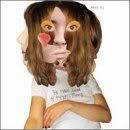optimizing pb g3 500 for reaktor and cubase
optimizing pb g3 500 for reaktor and cubase
hey
so im using cubase 24 and sequencing reaktor 2.3 with it, as well as battery and some vst instruments on a powerbook g3 500 256mb with a motu 828.
as i go along and add more midi tracks with reaktor and such, things get
sticky. so the question is how do i optimize this setup within each program
as well as within the computer as a whole.
any help is appreciated
thanks
ch.
so im using cubase 24 and sequencing reaktor 2.3 with it, as well as battery and some vst instruments on a powerbook g3 500 256mb with a motu 828.
as i go along and add more midi tracks with reaktor and such, things get
sticky. so the question is how do i optimize this setup within each program
as well as within the computer as a whole.
any help is appreciated
thanks
ch.
Re: optimizing pb g3 500 for reaktor and cubase
Well for starters internal laptop HDs are usually as slow as dirt, hook up a 7200 RPM (or faster) external... generally a good thing to have anyways. Project files go on one disc, media files on / scratch disks set to the other. Has done wonders for me and my Digital Performer usage.
Re: optimizing pb g3 500 for reaktor and cubase
well unfortunately
i cant afford to put any money into this right now.
what in general can be done to a mac to optimize it for sound.(ram allocation, startup items etc...) i dont know how to do any of this.
ch.
i cant afford to put any money into this right now.
what in general can be done to a mac to optimize it for sound.(ram allocation, startup items etc...) i dont know how to do any of this.
ch.
Re: optimizing pb g3 500 for reaktor and cubase
i take it your on OX9.2 right?
I know that there is a lot of support on the manufactors forums. Native Insturments has one you might review. It's not frequented much, so just go over the archeives. Not sure if Steinberg has any. Ableton.com has a pretty busy forum, although mac users get shot down a lot there.
The nicest site has to be macmusic.org
if your on OSX, check out OSXaudio.com
I've got a 500mhz iBook and am in the middle of getting it all sussed out myself.
Feel free to email me, not that I know much, but I'de be happy to pass along my discoveries.

I know that there is a lot of support on the manufactors forums. Native Insturments has one you might review. It's not frequented much, so just go over the archeives. Not sure if Steinberg has any. Ableton.com has a pretty busy forum, although mac users get shot down a lot there.
The nicest site has to be macmusic.org
if your on OSX, check out OSXaudio.com
I've got a 500mhz iBook and am in the middle of getting it all sussed out myself.
Feel free to email me, not that I know much, but I'de be happy to pass along my discoveries.
boobs are life's fountain
Re: optimizing pb g3 500 for reaktor and cubase
First off, go to the apple menu and select 'about this computer', a window will open. Leave it there for now. Find the offending app(s) (cubase, etc.), select the application icon, go to File: Get Info . Depending on the OS version you might then need to click a pull down tab and select 'Memory'.choolla wrote:well unfortunately
i cant afford to put any money into this right now.
what in general can be done to a mac to optimize it for sound.(ram allocation, startup items etc...) i dont know how to do any of this.
ch.
Now increase the preferred size as much as you can factoring in the requirements of other programs you'll have open simultaniously during normal usage and the requirements of the OS itself (check the about this computer window).
I'm too lazy to explain it in more detail, but play around with that.
Also, if the computer's been in heavy use for a while you may want to find a copy of Norton Utilities and defrag, etc your drive. I'm assuming you're not using OSX.
Re: optimizing pb g3 500 for reaktor and cubase
hey a.l.
i tried that but the numbers are fixed, no option to change them.
any other way to get into the programs and change ram allocation?
ch.
i tried that but the numbers are fixed, no option to change them.
any other way to get into the programs and change ram allocation?
ch.
Re: optimizing pb g3 500 for reaktor and cubase
Make sure the app. is closed before you hit Get Info.choolla wrote: i tried that but the numbers are fixed, no option to change them.
any other way to get into the programs and change ram allocation?
ch.
Also make sure the little 'locked' box isn't checked.
Both of those will prevent you from altering the RAM allocation boxes.
-
angryaudio
- gimme a little kick & snare
- Posts: 76
- Joined: Thu Jun 05, 2003 12:12 pm
- Location: The West is the Best.
Re: optimizing pb g3 500 for reaktor and cubase
Another thing you might want to do is disable your TCP/IP. For whatever reason it often causes problems with Cubase's ability to playback audio. I used to use Cubase on my G4, and this helped alot.
You don't know me.
Who is online
Users browsing this forum: No registered users and 5 guests