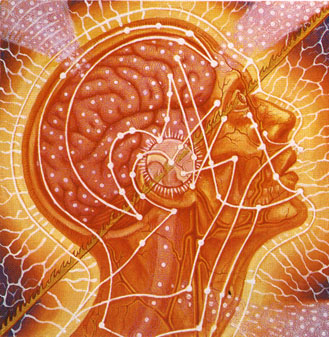Focusing the Low End
-
astroboy
- pluggin' in mics
- Posts: 32
- Joined: Mon May 03, 2004 4:31 pm
- Location: Oberlin, OH + Katonah, NY
Focusing the Low End
Hello everyone,
Just as a caveat, I am far from adept at mixing, so please forgive me if I seem amateurish. I've recently been having some difficulties in mixing my band's songs. We're a pretty large band (8 members), so our mixies are inherently complex. I'm mixing with Logic Pro 6 on a Powerbook, using headphones and my computer speakers (which are fairly high-quality) for monitors, which is far less than adequate, I know.
So, throughout our mixes, the low end (mostly cello and bass) seems to overwhelm the mix, creating muddiness and distortion, which is no good. Also, the bass track can barely be heard, and seems boomy and randomly loud, even when I use some compression. I tried lowering some of the low end on the cello and guitar, but that makes the mix sound pretty hollow, with a thin high end, and a boomy low end, and almost nothing in between. Also, how can I get the bass to stand out in a mix, while retaining a round sort of sound?
I would really like a full-sounding mix, of course. What sort of techniques (compression, mixing, limiting, EQing, etc) should I employ to go about getting some pleasing low-end sounds that don't overwhelm the mix?
I know this is asking a lot, but I just want to know how to get on the right track, so I don't mislearn the basics of mixing.
Thanks so much!
Trevor
Just as a caveat, I am far from adept at mixing, so please forgive me if I seem amateurish. I've recently been having some difficulties in mixing my band's songs. We're a pretty large band (8 members), so our mixies are inherently complex. I'm mixing with Logic Pro 6 on a Powerbook, using headphones and my computer speakers (which are fairly high-quality) for monitors, which is far less than adequate, I know.
So, throughout our mixes, the low end (mostly cello and bass) seems to overwhelm the mix, creating muddiness and distortion, which is no good. Also, the bass track can barely be heard, and seems boomy and randomly loud, even when I use some compression. I tried lowering some of the low end on the cello and guitar, but that makes the mix sound pretty hollow, with a thin high end, and a boomy low end, and almost nothing in between. Also, how can I get the bass to stand out in a mix, while retaining a round sort of sound?
I would really like a full-sounding mix, of course. What sort of techniques (compression, mixing, limiting, EQing, etc) should I employ to go about getting some pleasing low-end sounds that don't overwhelm the mix?
I know this is asking a lot, but I just want to know how to get on the right track, so I don't mislearn the basics of mixing.
Thanks so much!
Trevor
-
drumsound
- zen recordist
- Posts: 7484
- Joined: Tue Jun 01, 2004 10:30 pm
- Location: Bloomington IL
- Contact:
There are a number on things that you might need to do. It sounds like you need to make space in the EQ for each part. One way to make this happen is to not use solo. You need to listen to what each move within the mix does to the other instruments. Sometimes a great strategy is to boost one instrument where you are cutting another. If I've got a good snap on the BD that I think is working but it's not quite enough to really poke through, I'll go through the guitars and other mid-range sources and cut the same frequency I'm boosting in the BD.
Slight fader adjustments and panning positions can really open the mix. Hit the mono your master fadedr and spend some time with the faders and the pans. Believe it or not you can hear pan adjustments even in mono. Its another thing to help find the right pocket for each sound.
Compressors can be used in many ways. Most compressors change the level and the tone of the track. You might need to try different compressors to find the one that enhances the dynamics and tone of the source. Parallel compresson can really help make and instrument sit better than an insert compressor. If you're not familiar with parallel compression, that's when the return from a compressor comes up seperatly from the source. That way you have the compressed and un-compressed mixed together.
Effects can also help to set things more "front to back" in the mix. Some short delay of small room reverb can help put some things in the background, which makes room for other things to be in the foreground.
Slight fader adjustments and panning positions can really open the mix. Hit the mono your master fadedr and spend some time with the faders and the pans. Believe it or not you can hear pan adjustments even in mono. Its another thing to help find the right pocket for each sound.
Compressors can be used in many ways. Most compressors change the level and the tone of the track. You might need to try different compressors to find the one that enhances the dynamics and tone of the source. Parallel compresson can really help make and instrument sit better than an insert compressor. If you're not familiar with parallel compression, that's when the return from a compressor comes up seperatly from the source. That way you have the compressed and un-compressed mixed together.
Effects can also help to set things more "front to back" in the mix. Some short delay of small room reverb can help put some things in the background, which makes room for other things to be in the foreground.
-
KennyLusk
- dead but not forgotten
- Posts: 2037
- Joined: Wed Sep 22, 2004 10:22 am
- Location: Ramah, New Mexico
drumsound wrote: Parallel compresson can really help make and instrument sit better than an insert compressor. If you're not familiar with parallel compression, that's when the return from a compressor comes up seperatly from the source. That way you have the compressed and un-compressed mixed together.
This is one of my favorite ways of seperating some instruments inside the box if necessary and accomplishing what drumsound is talking about here specifically. In your software just setup a compressor plug in one of your Aux Channels and bus one of the bass-heavy tracks to that channel (Pre-Fader). Setup a high pass filter in that aux channel to filter some of the lows out then plug a compression plug in after that filter. Adjust the input/output and "send" ratio's [dry:aux] until you're happy with it.
You can do this in mutiple aux channels with multiple instruments [tracks] to provide different levels of high pass filtering and compression for each one until you get the right sound and some decent dimensional placement happening on your canvass.
If you want to "excite" the filtering/compression effect slighly and inject a little life into it just add a reverb plug in the aux channel after the compressor plug and add just a tiny bit of verb that will accentuate the high's. It's a lot of work but the results can be astonishing, really.
-
thethingwiththestuff
- george martin
- Posts: 1296
- Joined: Mon Mar 22, 2004 9:00 pm
- Location: philly
it seems like you can at least identifiy what it is you're missing. you really need to learn what your monitoring is showing you and what it's not. most computer speakers have scooped mids. do you have a sub in your computer set up? maybe it's set wrong.
you also need to learn the room. am i correct in assuming you're not doing this in an acoustically treated studio? your room might have a huge bump at 50hz and and a loss at 230hz. this also affects your monitoring if you're in the same room, or just a similarly untreated room. without real monitors or an acoustically treated room, you need to listen back in as many different places as you can. maybe your monitoring situation makes it sound like you've got boom and hiss and nothing in between, but when plaed back in a car or a friend's home stereo, it's a beautiful full-range recording.
you also need to learn the room. am i correct in assuming you're not doing this in an acoustically treated studio? your room might have a huge bump at 50hz and and a loss at 230hz. this also affects your monitoring if you're in the same room, or just a similarly untreated room. without real monitors or an acoustically treated room, you need to listen back in as many different places as you can. maybe your monitoring situation makes it sound like you've got boom and hiss and nothing in between, but when plaed back in a car or a friend's home stereo, it's a beautiful full-range recording.
- I'm Painting Again
- zen recordist
- Posts: 7086
- Joined: Wed May 07, 2003 2:15 am
- Location: New York, New York
- Contact:
-
brian beattie
- steve albini likes it
- Posts: 370
- Joined: Wed May 07, 2003 6:37 am
- Location: Austin, Texas
Trevor
It sounds like you might have crammed the mics in a bit too close to the cellos and bass, or perhaps pointed your mics directly towards the f-holes? I bet you have a massive amount of sub-sonic energy that hardly translates to most speaker systems. The "thin high end and boomy low end" symptom you're getting when you cut lows probably is due to a cross section of your eq not being totally effective at solving the problem, and the general lack of midrange detail in those style of computer speakers, which usually have exaggerated bass and treble response in the first place. I'd say your best chance of solving the problem is to borrow some good monitors, and do some careful low end shelving/cutting on the offending instruments. Then you probably need to find a low midrange to mid midrange that you bring up a little to make up for what's been taken out. There are many analog devices which can sort of refocus a sound to mitigate some of the problems you're describing, but I'm not familiar with which digital compressors or eq's would work. Possibly one which emulates an older, more primitive type compressor. See if you have any programs which tend to make a sound more like an "am radio" type sound, and run the cellos and basses through it. In the future, pull those mics back from the bassy instruments, don't point the mics directly towards the f-holes. This will help alot.
good luck.
brian
It sounds like you might have crammed the mics in a bit too close to the cellos and bass, or perhaps pointed your mics directly towards the f-holes? I bet you have a massive amount of sub-sonic energy that hardly translates to most speaker systems. The "thin high end and boomy low end" symptom you're getting when you cut lows probably is due to a cross section of your eq not being totally effective at solving the problem, and the general lack of midrange detail in those style of computer speakers, which usually have exaggerated bass and treble response in the first place. I'd say your best chance of solving the problem is to borrow some good monitors, and do some careful low end shelving/cutting on the offending instruments. Then you probably need to find a low midrange to mid midrange that you bring up a little to make up for what's been taken out. There are many analog devices which can sort of refocus a sound to mitigate some of the problems you're describing, but I'm not familiar with which digital compressors or eq's would work. Possibly one which emulates an older, more primitive type compressor. See if you have any programs which tend to make a sound more like an "am radio" type sound, and run the cellos and basses through it. In the future, pull those mics back from the bassy instruments, don't point the mics directly towards the f-holes. This will help alot.
good luck.
brian
I'll now do something really stupid and make myself a huge target, but that's OK.
Not that you are going to end up doing this, but as an exercise towards the great advice above, with examples, try the following:
Duplicate all tracks, and only work on the dupes.
Shelve everything off at say, 50Hz, steeply, and save.
Mono your mix and adjust levels as best you can to hear everything.
A typical approach is to start with the lowest instuments, say drums and bass, and then bring other instruments in based on frequency, ex., cello then guitar then violin then flute. Many mixers leave the central track, say voice, for last; conversely, many start with the central voice and build the mix "under" it. (I usually start with the vocal track mixed in last, but try the opposite if that is not working.) Or, you can put the vocal in to check your progress as you mix, and then take it out to avoid the distraction (as in, "I hate that silibance! And the flat note in the second line of the chorus! And the lyrics suck!" )
)
Those tracks which you can't hear as you want should now be EQ'd.
You said, for example, "Also, how can I get the bass to stand out in a mix, while retaining a round sort of sound?" After the High Pass Filter or Shelf at 50Hz, try adding a few dB using a parametric EQ with a narrow Q at say, 800Hz. No good? Try 1.2kHz; sweep until you find the right amount for articulation. For "roundness" you might try adding a couple dB at 80 Hz, or maybe 110Hz... Or, try cutting with a narrow Q using the same approach. On bass, you might want to notch in the area of 400Hz, or not. (I note that on bass I like to shelf off above, say, 5kHz, also.)
You might try compression nest. For example, a common setting on a bass is a 4:1 ratio with a soft-knee. (It's not the only nor the best setting, just a starting place.)
You might try this approach for each problem instrument, or maybe every instrument. Or you might want to wait to apply the compression, see below.
(Excellent and specific information, including regarding mixing, EQ and compression, is all over the net. Besides this newsgroup and the like, try the old Studio Covers site, for example.)
When you feel that you have EQ'd the various instruments fairly well, try panning. (You could, of course, skip the mono step, but sometimes it can help.) Many times, mixers put more-or-less like sounding instruments more-or-less panned opposite, ex., acoustic guitar at 3:00, cello at 9:00.
One approach might be to make a submix at this point, ex., make a submix of guitar-Right/cello-Left. If you like the panning, and the basic sound, you could apply compression across a buss.
As I work in CEP, I often apply compression directly to the submixed file; I keep the raw files (named, say, "guitar", and "cello"), render the submix and keep it (named, say, "guitar/cello"), add the compression and render that track (saved as "guitar/cello*compressed"). I can then use just the compressed submix, or use it with the addition of any of the forgoing - my adaptation of a well-known approach. Also, sometimes I compress a track before submixing, and then compress the submix, ex., backing vocals.
You can keep adjusting the EQ, of course, as necessary.
As you begin to get your mix to coalesce, you might start trying effects; ex., delays can be subtle, less "smeary" than reverb, and can help place instruments "on the stage." Or, you might want to add just a touch of distortion to a track to help it "cut" better; this is not unusual on a bass track, for example, where you might also add a touch of chorusing.
As you go along, of course, you can go back and tweak your previous tweaks. I always save the raw track, the track with EQ, the track with compression, etc., until the final mix and the CD is out, and then I still archive most everything to CDR or DVD, or at least keep the raw track and comprehensive notes at how I arrived at the final version.
Also, I find it helpfull to save my settings periodically; if I mess something up, I can go back to where it was still sounding OK. Taking notes of where you are at is very helpfull; sometimes I do it just by the nameing of the file, or the saved mix setting, ex., "Mix1-gtr/cello*comp-bass"comp*chorus-drums*multiBandComp".
Again, I post this in effort to give an example of some ways to approach your mix and its problems; the examples are for example, and the specifics may not apply, although they might.
Good luck, and keep us advised!
Not that you are going to end up doing this, but as an exercise towards the great advice above, with examples, try the following:
Duplicate all tracks, and only work on the dupes.
Shelve everything off at say, 50Hz, steeply, and save.
Mono your mix and adjust levels as best you can to hear everything.
A typical approach is to start with the lowest instuments, say drums and bass, and then bring other instruments in based on frequency, ex., cello then guitar then violin then flute. Many mixers leave the central track, say voice, for last; conversely, many start with the central voice and build the mix "under" it. (I usually start with the vocal track mixed in last, but try the opposite if that is not working.) Or, you can put the vocal in to check your progress as you mix, and then take it out to avoid the distraction (as in, "I hate that silibance! And the flat note in the second line of the chorus! And the lyrics suck!"
Those tracks which you can't hear as you want should now be EQ'd.
You said, for example, "Also, how can I get the bass to stand out in a mix, while retaining a round sort of sound?" After the High Pass Filter or Shelf at 50Hz, try adding a few dB using a parametric EQ with a narrow Q at say, 800Hz. No good? Try 1.2kHz; sweep until you find the right amount for articulation. For "roundness" you might try adding a couple dB at 80 Hz, or maybe 110Hz... Or, try cutting with a narrow Q using the same approach. On bass, you might want to notch in the area of 400Hz, or not. (I note that on bass I like to shelf off above, say, 5kHz, also.)
You might try compression nest. For example, a common setting on a bass is a 4:1 ratio with a soft-knee. (It's not the only nor the best setting, just a starting place.)
You might try this approach for each problem instrument, or maybe every instrument. Or you might want to wait to apply the compression, see below.
(Excellent and specific information, including regarding mixing, EQ and compression, is all over the net. Besides this newsgroup and the like, try the old Studio Covers site, for example.)
When you feel that you have EQ'd the various instruments fairly well, try panning. (You could, of course, skip the mono step, but sometimes it can help.) Many times, mixers put more-or-less like sounding instruments more-or-less panned opposite, ex., acoustic guitar at 3:00, cello at 9:00.
One approach might be to make a submix at this point, ex., make a submix of guitar-Right/cello-Left. If you like the panning, and the basic sound, you could apply compression across a buss.
As I work in CEP, I often apply compression directly to the submixed file; I keep the raw files (named, say, "guitar", and "cello"), render the submix and keep it (named, say, "guitar/cello"), add the compression and render that track (saved as "guitar/cello*compressed"). I can then use just the compressed submix, or use it with the addition of any of the forgoing - my adaptation of a well-known approach. Also, sometimes I compress a track before submixing, and then compress the submix, ex., backing vocals.
You can keep adjusting the EQ, of course, as necessary.
As you begin to get your mix to coalesce, you might start trying effects; ex., delays can be subtle, less "smeary" than reverb, and can help place instruments "on the stage." Or, you might want to add just a touch of distortion to a track to help it "cut" better; this is not unusual on a bass track, for example, where you might also add a touch of chorusing.
As you go along, of course, you can go back and tweak your previous tweaks. I always save the raw track, the track with EQ, the track with compression, etc., until the final mix and the CD is out, and then I still archive most everything to CDR or DVD, or at least keep the raw track and comprehensive notes at how I arrived at the final version.
Also, I find it helpfull to save my settings periodically; if I mess something up, I can go back to where it was still sounding OK. Taking notes of where you are at is very helpfull; sometimes I do it just by the nameing of the file, or the saved mix setting, ex., "Mix1-gtr/cello*comp-bass"comp*chorus-drums*multiBandComp".
Again, I post this in effort to give an example of some ways to approach your mix and its problems; the examples are for example, and the specifics may not apply, although they might.
Good luck, and keep us advised!
-
astroboy
- pluggin' in mics
- Posts: 32
- Joined: Mon May 03, 2004 4:31 pm
- Location: Oberlin, OH + Katonah, NY
Thank you all so much for your helpful replies. It's all coming back to me why I loved this board so much! 
Right now, I'm at school, without my Logic XSkey, so I can't test any of these great suggestions out. But hopefully, by the time I return home in a week and a half, I'll have a wealth of information I can dig my teeth into.
Thanks again guys, I'm very grateful.
Keep it coming!
Right now, I'm at school, without my Logic XSkey, so I can't test any of these great suggestions out. But hopefully, by the time I return home in a week and a half, I'll have a wealth of information I can dig my teeth into.
Thanks again guys, I'm very grateful.
Keep it coming!
- Brian
- resurrected
- Posts: 2254
- Joined: Mon Jun 02, 2003 6:00 pm
- Location: corner of your eye
- Contact:
There is a great book called "Music Physics and Engineering" it has a really good section on EQ and a chart and a graph and terms. It will help you emensly now and in the future. REP had an article many years back about studio termanology that had a great touchstone for EQ terms, another great help. Check the MARSH.
50 hz = bowel movement, er, i mean toilet paper
125hz=paper
250hz= cardboard box
500 hz = hardboard.
Terms like that. Like "fat" and "Sheen" and "air". Oldschool but effective.
50 hz = bowel movement, er, i mean toilet paper
125hz=paper
250hz= cardboard box
500 hz = hardboard.
Terms like that. Like "fat" and "Sheen" and "air". Oldschool but effective.
Harumph!
ive found that each instrament has a few freq which really sound bad. vocals: 1000Hz, Ac guitar: 300Hz. if you can identify those nasty freq and take a few (1-12)dB out with the right Q, you will, therefore, eliminate the bad freq while giving space for the other tracks to come thru in the same space. perhaps vocal sound good at 300Hz. now that youve eliminated that freq in the Ac guitar, the vocals will come thru; crisp and clean.
and very subtle ajustments with the faders is also important.
and very subtle ajustments with the faders is also important.
i've written the song that god has longed for. the lack of the song invoked him to create a universe where one man would discover inspiration in a place that god, himself, never thought to look.
-
sonic dogg
- gimme a little kick & snare
- Posts: 89
- Joined: Sun Dec 04, 2005 9:32 pm
- Location: pacific northwest
Sounds like quite the mess. I'm gonna put in a dollar and a quarters' worth and see how it fits....
Since I dont have a reference I can personally hear it'll be pure conjecture but here tis...
My first clue is the word 'busy'....goes with 'large band'....pertains to arrangement. My question to you which you actually have to ask yourself, as the mixer, how much of these noises do I need ALL the time in this arrangement?
Right there you may be able to eliminate several voices crying out to be heard and only allow them voice when its necessary. Makes the job somewhat easier.
If this isnt a possibility, then make everything completely flat....No EQ...No Compression...No panning....NO PLUGS....
Listen to the track in MONO...and not through those 'high quality' computer monitors...borrow/steal or use phones.... at a low volume. Monitor at a low volume....Busy=quiet mixing for detail...
Find the stuff thats banging around and against each other in the mono pass.Mute it. Mute tracks till it sounds usable. These are tracks you'll want to save as is. err... the UN muted ones...
DO NOT solo anything and fiddle with it in solo......ever. Especially when its a lush dense mix with a hundred things coming and going.
Once you have pared the mix down to its flat, usable amount of tracks. work with all the offending tracks one at a time against the basic content. CUT ONLY para EQ's. Leave out all compression till you have the freqencies under control.
Do this . Report back.
Since I dont have a reference I can personally hear it'll be pure conjecture but here tis...
My first clue is the word 'busy'....goes with 'large band'....pertains to arrangement. My question to you which you actually have to ask yourself, as the mixer, how much of these noises do I need ALL the time in this arrangement?
Right there you may be able to eliminate several voices crying out to be heard and only allow them voice when its necessary. Makes the job somewhat easier.
If this isnt a possibility, then make everything completely flat....No EQ...No Compression...No panning....NO PLUGS....
Listen to the track in MONO...and not through those 'high quality' computer monitors...borrow/steal or use phones.... at a low volume. Monitor at a low volume....Busy=quiet mixing for detail...
Find the stuff thats banging around and against each other in the mono pass.Mute it. Mute tracks till it sounds usable. These are tracks you'll want to save as is. err... the UN muted ones...
DO NOT solo anything and fiddle with it in solo......ever. Especially when its a lush dense mix with a hundred things coming and going.
Once you have pared the mix down to its flat, usable amount of tracks. work with all the offending tracks one at a time against the basic content. CUT ONLY para EQ's. Leave out all compression till you have the freqencies under control.
Do this . Report back.
Owner/ dishwasher @ Drool'nDoggRecords
Artist psycho-therapist/Priest
Wonderin where the lions are....
Artist psycho-therapist/Priest
Wonderin where the lions are....
-
cgarges
- zen recordist
- Posts: 10890
- Joined: Mon Jun 16, 2003 1:26 am
- Location: Charlotte, NC
- Contact:
I almost always solo things in groups. For example, on this mix I just did, the producer wanted to start by working on just drums. I started by pushing up all the drumkit faders, along with the bass faders (amp and DI). Any time I soloed a track to do any EQing, the bass always went with it. I'll solo bass against the toms, bass against the kick, bass against the whole kit. Then I do the same thing for guitars: all the guitars together, guitars against bass, guitars against drums, etc. That way, you're hearing stuff a little more specifically than you do when you're just doing EQ work within the context of a mix, but it's with a little more relation to the other stuff. I usually use this method to hone in on what's going on within the "usual suspects" (for buildup, especially), then I know a little better what to look for when I take everything out of solo and start EQing in the context of the whole mix.drumsound wrote:One way to make this happen is to not use solo. You need to listen to what each move within the mix does to the other instruments.
Chris Garges
Charlotte, NC
-
drumsound
- zen recordist
- Posts: 7484
- Joined: Tue Jun 01, 2004 10:30 pm
- Location: Bloomington IL
- Contact:
I can't get into the technical details, cause I'm just not that smart! Thrillfactor over at Gearslutz mentioned it a while back. I tried it and it does work. When you wank the pan around you will hear the part in question poke out. When it does leav it there. I'll do that with things like acoustic guitar or percussion when I'm not sure where they need to be.lyman wrote:somebody has mentioned this before (maybe you, drumsound). i'm no theoretician, so could you explain this? is it akin to making a very slight fader adjustment? thanks!drumsound wrote: Believe it or not you can hear pan adjustments even in mono.
BTW are you Lyman from TapeOpCon? We met on the shuttle. Yes, no?
Who is online
Users browsing this forum: No registered users and 70 guests