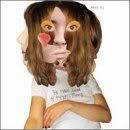need a simple laptop line-in?
need a simple laptop line-in?
Griffin Technology's iMic seems to be a pretty promising solution for those of you who need a extremely low-cost stereo line input. For only $35, you get a low-latency plug-and-play sound device that supports full duplex 24-bit audio. Granted, this definitely won't satisfy those who work with professional setups - it only has a 1/8" line-in and a headphone out - but for general use, those on a tight budget, or as a cheap laptop addition it seems to be great. I'm posting this mostly because I've been spending a great deal of time searching for such a device for a low cost (I'll be running a small mixer into it), and this fits the bill perfectly. I'll probably be ordering this today and I'll let you know how it turns out.
Re: need a simple laptop line-in?
please do. why the heck did apple drop the line in from their iBooks anyways?! 
boobs are life's fountain
Re: need a simple laptop line-in?
Well, I got it a few days ago, and it so far satisfies me for my purposes. It's roughly a centimeter or two larger in diameter than an Oreo cookie, and probably about the same weight - possibly lighter! The USB cord's rather short - only 18" - but you figure you won't really need to put the unit too far from your computer.
The recording/playback sounds pretty nice, though I'm not able to determine exactly how high-quality the audio is (it's capable of 24-bit audio, but as for Windows' USB audio driver and such, who knows). The latency seems to be imperceptibly low on my desktop system - I'm running Windows XP with 1.8 Ghz and 512Mb of RAM - though there were some occasional clicking in the recording (possibly because I was running another program that was a bit memory-intensive, but I'm not sure). I tried again, after installing Apogee's MiniMe's ASIO driver, and then USB-Audio's ASIO driver on top of it. The reason why I did so is because USB-Audio produces ASIO drivers for a number of audio devices, including the iMic, but it costs $60 or so - making it an impractical purchase for use with the iMic - so instead I opted to try out a free USB driver made for the MiniMe by the same company, hoping by some miracle it would work with the iMic. The free driver didn't quite work, but the USB-Audio one did, which I discovered after installing it oddly didn't have the demo feature (a beep every 30 seconds). I had installed the USB-Audio driver on top of the MiniMe driver, which may have somehow registered it, but it could just be the way that Sonic Foundry's Vegas uses ASIO drivers. See for yourself, if you choose to try out the iMic.
In any case, a glaring but easily-fixed feature it lacks is input monitoring; I fixed this problem by buying an adapter, running the outputs of the mixer and the sound card into the adapter and plugging my headphones into the adapter's output, combining two stereo signals into one. It works fine.
All in all, it may seem like too much trouble to get it to work - installing drivers that you might need, messing with outputs and inputs to get monitoring (though both actually didn't take very long, or were very difficult) - but I'm happy with it. I paid, in total, a bit less than $60, after shipping and for the adapter, and I think that's still a bargain for the ability to record decent audio on a laptop. I'll follow up after I use this more extensively about the clicking issue, if anyone's interested.
The recording/playback sounds pretty nice, though I'm not able to determine exactly how high-quality the audio is (it's capable of 24-bit audio, but as for Windows' USB audio driver and such, who knows). The latency seems to be imperceptibly low on my desktop system - I'm running Windows XP with 1.8 Ghz and 512Mb of RAM - though there were some occasional clicking in the recording (possibly because I was running another program that was a bit memory-intensive, but I'm not sure). I tried again, after installing Apogee's MiniMe's ASIO driver, and then USB-Audio's ASIO driver on top of it. The reason why I did so is because USB-Audio produces ASIO drivers for a number of audio devices, including the iMic, but it costs $60 or so - making it an impractical purchase for use with the iMic - so instead I opted to try out a free USB driver made for the MiniMe by the same company, hoping by some miracle it would work with the iMic. The free driver didn't quite work, but the USB-Audio one did, which I discovered after installing it oddly didn't have the demo feature (a beep every 30 seconds). I had installed the USB-Audio driver on top of the MiniMe driver, which may have somehow registered it, but it could just be the way that Sonic Foundry's Vegas uses ASIO drivers. See for yourself, if you choose to try out the iMic.
In any case, a glaring but easily-fixed feature it lacks is input monitoring; I fixed this problem by buying an adapter, running the outputs of the mixer and the sound card into the adapter and plugging my headphones into the adapter's output, combining two stereo signals into one. It works fine.
All in all, it may seem like too much trouble to get it to work - installing drivers that you might need, messing with outputs and inputs to get monitoring (though both actually didn't take very long, or were very difficult) - but I'm happy with it. I paid, in total, a bit less than $60, after shipping and for the adapter, and I think that's still a bargain for the ability to record decent audio on a laptop. I'll follow up after I use this more extensively about the clicking issue, if anyone's interested.
Who is online
Users browsing this forum: No registered users and 37 guests