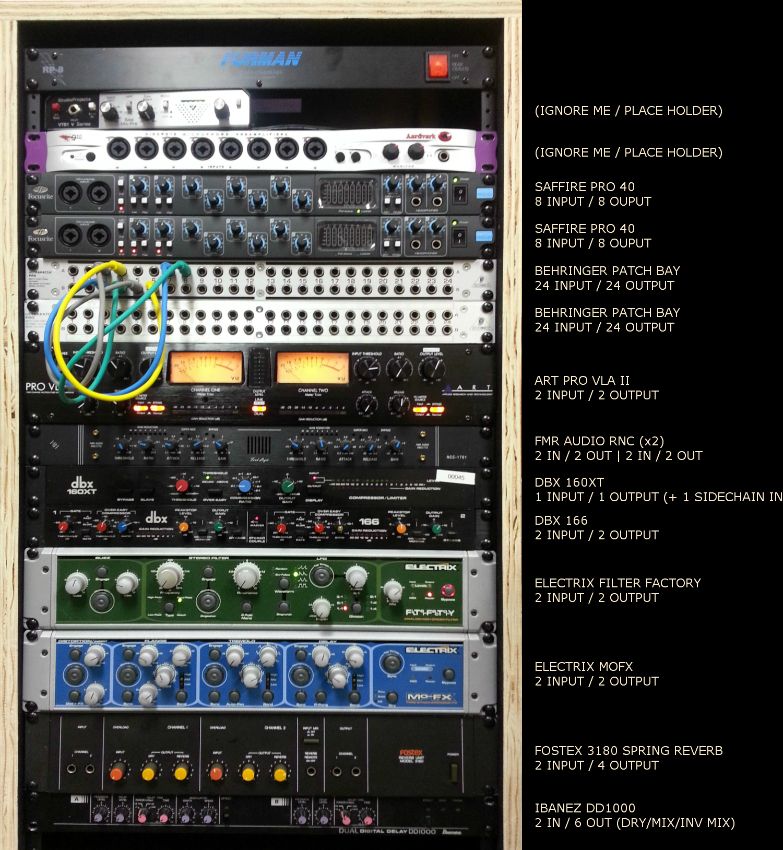I suggest downloading an SSL or API manual and seeing how their patch bays are laid out for an idea.
1. Should i have compressors stacked over the other effects for normaling?
This is not common practice, but if you work that way all the time it's fine to do.
2. should i have them running back into line inputs.
It's more typical to have insert effects not normalled, just available on top of themselves ready to be patched. It's also not standard to normal a compressor to a converter input, but for a personal setup anything goes. The only effects that usually get normaled to a console are send effects and returns or a main bus compressor.
3. will there be a negative impact of using a 1/4" to XLR cable through the Hosa patch, rather than just having the whole signal chain be 1/4"? (i was under the assumption that whether you plugged in 1/4" or XLR, it all went through the Saffire's preamp's anyway.)
No, cables are the same, the connector doesn't make a cable. It would be better to refer to them as TRS, TS, or XLR. 1/4" doesn't tell one anything about it being balanced or not. A TRS and an XLR are the same with just different ends.
You'd have to look into Focusrite's documentation to confirm the mic/line thing, but that's usually how it works. Afterall, one would not want phantom power traveling down a TRS cable if you were using an outboard pre or effect! Phantom doesn't usually go down a TRS because it would be easy to zap yourself. Thus TRS combo jacks are usually dedicated line level.