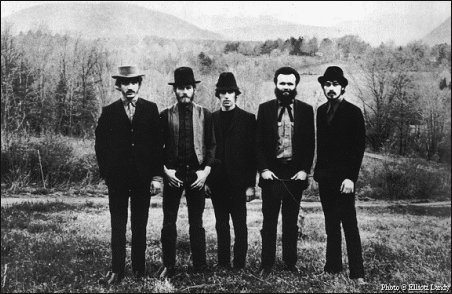Echo Audiofire 12 Confusion
- vivalastblues
- steve albini likes it
- Posts: 350
- Joined: Mon Jun 30, 2008 9:30 am
- Location: Australia
Echo Audiofire 12 Confusion
Okay so I've recently picked up an Audiofire, coming from a previous interface that had a dedicated headphone out and so on.
I run Logic, and I can't seem to figure out a smooth and simple way to get a headphone out.
At the moment, I'm doing this:
Output 3 on the Echo > Behringer Headphone amp (only running channel 3, this might explain why it's mono but that's another issue)
then in Logic, I go:
All Channels > Bus > Output 3/4
I can't figure out a less complicated way of doing this. I don't want to have to set up an entire bus which then goes to another master output every single time I want to plug headphones in. Any help much appreciated.
While I'm on the topic, does anyone have a good way of setting up talkback in Logic? (with an Audiofire)
thanks!
I run Logic, and I can't seem to figure out a smooth and simple way to get a headphone out.
At the moment, I'm doing this:
Output 3 on the Echo > Behringer Headphone amp (only running channel 3, this might explain why it's mono but that's another issue)
then in Logic, I go:
All Channels > Bus > Output 3/4
I can't figure out a less complicated way of doing this. I don't want to have to set up an entire bus which then goes to another master output every single time I want to plug headphones in. Any help much appreciated.
While I'm on the topic, does anyone have a good way of setting up talkback in Logic? (with an Audiofire)
thanks!
- curtiswyant
- re-cappin' neve
- Posts: 729
- Joined: Wed Oct 20, 2004 10:08 pm
- Location: Boston
- vivalastblues
- steve albini likes it
- Posts: 350
- Joined: Mon Jun 30, 2008 9:30 am
- Location: Australia
Unfortunately there doesn't seem to be a way to actually hear what's coming out of Logic without setting up a bus that then goes to a master out. I can hear output 1-2 but not 3-4 without doing this.curtiswyant wrote:I control monitoring through the audiofire console. Select a tab for a pair of outputs then mute/unmute/pan each channel as appropriate. I haven't found a way to do this in my DAW (Reaper or Nuendo) that didn't delay the headphone signal or cause other issues.
It also seems like it's impossible to then use headphones in any other software. Like for example if I want to listen to music say through a web browser on headphones, I can't without switching the output on the cable...
- curtiswyant
- re-cappin' neve
- Posts: 729
- Joined: Wed Oct 20, 2004 10:08 pm
- Location: Boston
Yeah, I gave up and use an external line mixer.vivalastblues wrote:Unfortunately there doesn't seem to be a way to actually hear what's coming out of Logic without setting up a bus that then goes to a master out. I can hear output 1-2 but not 3-4 without doing this.
It also seems like it's impossible to then use headphones in any other software. Like for example if I want to listen to music say through a web browser on headphones, I can't without switching the output on the cable...
You can't output music from two different sources through the same outputs with the audiofire.
- vivalastblues
- steve albini likes it
- Posts: 350
- Joined: Mon Jun 30, 2008 9:30 am
- Location: Australia
- curtiswyant
- re-cappin' neve
- Posts: 729
- Joined: Wed Oct 20, 2004 10:08 pm
- Location: Boston
Who is online
Users browsing this forum: No registered users and 345 guests