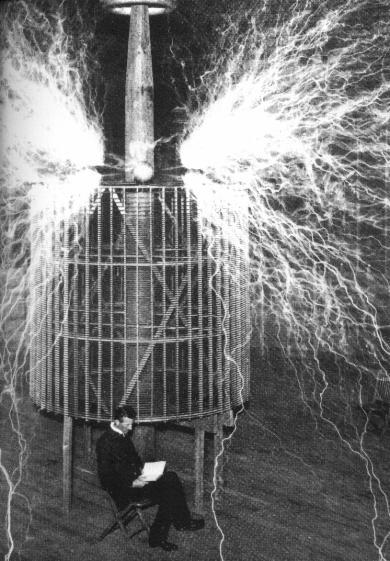Hey folks, I have a bit of a situation I was hoping to get someone's help with.
I'm about to mix a record that was tracked in Digital Performer (not sure of version or OS, but I can find out). I have asked the engineer who tracked it to send me consolidated WAV files so I can mix in Pro Tools. The engineer has never prepped tracks to be mixed elsewhere before and we're having a really tough time figuring out how to do this in DP.
In Pro Tools, I will typically consolidate all the regions in a track, make the consolidated region start at zero, delete unused playlists, clear unused regions, and then just give folks either the consolidated session or just the WAV files. How is this same task accomplished in DP? I think the engineer in questions is currently bouncing every track in the session, which would take for-freakin'-ever and I would be REALLY surprised if there isn't a better workflow in DP for accomplishing the same task.
Any help would be greatly appreciated and please let me know if you need more info! Thanks!
rian
P.S. I thought I would just throw it out there that I do not have DigiTranslator and do not plan to drop $500 on it just for this issue, so OMF files won't do the trick.
Transferring files from DP to Pro Tools - HELP!
From the awesome "How To Consolidate Regions in DAWS" thread at Gearslutz:
Consolidating regions in Digital Performer:
1. Put a piece of audio at 0:00:00.000 on every track.
2. Select all the audio in all the tracks, and be sure.
3. Select Merge Soundbites from the Audio pull-down menu.
Note that this will create new files, which can be retrieved from the Audio Files folder. Just sort the files by Date Created so that they are grouped together.
Alternatively, after merging the soundbites, you could go into the Soundbites Palette and select the merged tracks to be exported, then choose "Export Soundbites" from the palette's mini-menu. This will bring up a dialog from which you can select the desired format, resolution, and destination. Remember to export them as 24-bit wav or aif files.
- MarcoPogo
- gettin' sounds
- Posts: 140
- Joined: Fri Jun 04, 2004 7:07 pm
- Location: Champaign, IL
- Contact:
***Greetings!
That is the correct way to consolidate the tracks. DP versions before 7 create SDII files- I use batch processing in Peak to convert them to Wave or AIFF files. Ask the engineer to be sure to label the tracks correctly, and if there are multiple versions of a track, to indicate which one is a keeper.
The other method is to show only one track in the tracks window (hold option while clicking on the name in the track list), select all the time from 0:00 until the last useful audio on the track, and bounce it to disk: control+J. In the window that pops up you can specify what format and bit rate you prefer.
Please feel free to have the engineer email me with any questions:
mark@pogostudio.com
That is the correct way to consolidate the tracks. DP versions before 7 create SDII files- I use batch processing in Peak to convert them to Wave or AIFF files. Ask the engineer to be sure to label the tracks correctly, and if there are multiple versions of a track, to indicate which one is a keeper.
The other method is to show only one track in the tracks window (hold option while clicking on the name in the track list), select all the time from 0:00 until the last useful audio on the track, and bounce it to disk: control+J. In the window that pops up you can specify what format and bit rate you prefer.
Please feel free to have the engineer email me with any questions:
mark@pogostudio.com
Who is online
Users browsing this forum: No registered users and 37 guests