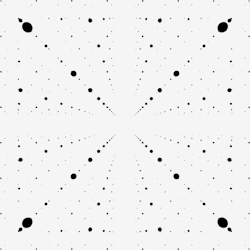i have a big problem with my ms2000r. if someone could please help me out..i tried the boards and forums but cant find a solution..and no im not a ditsy girl lol..here goes..
for the last few months, i noticed that it takes loner and longer to switch between the sounds..then some sounds wouldnt play at all..
today,while in the middle of recording a track,my friend pressed something and now nothing works.
it turns on, and i can scroll through the diffrernt sounds+menus, but midi isnt registering and no sound comes out of the 1-16 buttons work if i press the keyboard button on the left (out of the outs or headphone port)..
i tried the firmware upgrade and am now running 1.7 (though it says 7 on the screen) i think..
i did the menu->2d->global/program reset and still nothing..
i did the re init: hold mod key+3..it scrolls through the menus, then freezes on midi and says something like "midi loop error"..no sound comes out of the outs, but a sound like a layered midi time code comes out of the headphone port..
my setup is: m-audio keys->motu microlite->2000r midi in->2000r midi out->microlite..via protools 6.9 on xp quad 4gb ram..
thankyou all so much in advance...