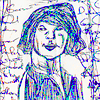who has software that will do this...
- 2121TrumbullAve
- gimme a little kick & snare
- Posts: 77
- Joined: Sat Aug 12, 2006 8:44 pm
- Location: Denver
who has software that will do this...
I am going insane trying to find an audio editor that will allow (preferably batch) encoding of .m4a files.
I have a project for work that requires ripping tracks from our own CD's (that we recorded, produced and copwrited - nothing illegal) and encoding them to both .mp3 and .m4a/.mp4/aac (you know, for i-pods) ...to make them available for download on our company website.
I cannot find any audio app that will do this. Sure, real player pro and i-tunes will encode to m4a, but i'd like one pro app that will do it all, and allow some editing (like making 1 continuous file of an entire CD).
Money is no object for the right tool.
It needs to be PC platform.
Anybody?
thanks,
-J
I have a project for work that requires ripping tracks from our own CD's (that we recorded, produced and copwrited - nothing illegal) and encoding them to both .mp3 and .m4a/.mp4/aac (you know, for i-pods) ...to make them available for download on our company website.
I cannot find any audio app that will do this. Sure, real player pro and i-tunes will encode to m4a, but i'd like one pro app that will do it all, and allow some editing (like making 1 continuous file of an entire CD).
Money is no object for the right tool.
It needs to be PC platform.
Anybody?
thanks,
-J
*insert pricey DAW specs here
I've never used it, so can't comment on its effectiveness, but it looks like the Xilisoft Audio Maker can do what you need.
Also, you might find other options via a Google search on batch rip mp3 aac, etc.
Also, you might find other options via a Google search on batch rip mp3 aac, etc.
-
kayagum
- ghost haunting audio students
- Posts: 3490
- Joined: Wed May 07, 2003 11:11 pm
- Location: Saint Paul, MN
If you have Adobe Audition, there seems to be plugins that will do that.
http://www.rarewares.org/aac.html
Or, google "adobe audition" aac
http://www.rarewares.org/aac.html
Or, google "adobe audition" aac
- 2121TrumbullAve
- gimme a little kick & snare
- Posts: 77
- Joined: Sat Aug 12, 2006 8:44 pm
- Location: Denver
not quite
thanks for responding...however, I am looking for an EDITOR that will export to .m4a, not really a dedicated converter - i already have that in I-tunes or realplayer.
That's why I'm asking here - are there any pro-audio apps that encode to m4a?
wavelab, sonar, cubase, samplitude, audition, nuendo, etc. do not, far as i can tell.
thx,
J
That's why I'm asking here - are there any pro-audio apps that encode to m4a?
wavelab, sonar, cubase, samplitude, audition, nuendo, etc. do not, far as i can tell.
thx,
J
*insert pricey DAW specs here
- 2121TrumbullAve
- gimme a little kick & snare
- Posts: 77
- Joined: Sat Aug 12, 2006 8:44 pm
- Location: Denver
ok, ok
i did not see the kayagum post before my last post.
the audition/aac plug-in might be the ticket. thanks for that.
Still interested in hearing other options.
If AAC does a better job w/ frequencies 16k and up, and there are zillions of i-pods out there playing these files, why the hell is this format so esoteric? because Apple chose it for their media payers?
Hard to believe it is not an export option on all of these audio apps.
the audition/aac plug-in might be the ticket. thanks for that.
Still interested in hearing other options.
If AAC does a better job w/ frequencies 16k and up, and there are zillions of i-pods out there playing these files, why the hell is this format so esoteric? because Apple chose it for their media payers?
Hard to believe it is not an export option on all of these audio apps.
*insert pricey DAW specs here
Re: ok, ok
The AAC codec is patented, and everyone who creates a product that encodes / decodes AAC has to pay for licensing the AAC codec.2121TrumbullAve wrote: why the hell is this format so esoteric? ...
Hard to believe it is not an export option on all of these audio apps.
This is also the case with the MP3 format, but it came before AAC, and got more popular; and also free software versions of MP3 encoders / decoders have been allowed at no licensing costs.
(Good reasons to keep supporting OGG and FLAC, which are excellent free formats...)
-
Beck Henderer-Pena
- audio school graduate
- Posts: 10
- Joined: Wed Sep 20, 2006 11:04 am
- Location: New York, NY
- Contact:
Amadeus II is a good editor that exports as m4a files and i heard it does batch export, but have never looked to see if it does. I use the program all the time...it's a really good and quick 2 track editor.
Link: http://www.hairersoft.com/Amadeus.html
And...it's $30 or something really cheap like that.
Link: http://www.hairersoft.com/Amadeus.html
And...it's $30 or something really cheap like that.
- 2121TrumbullAve
- gimme a little kick & snare
- Posts: 77
- Joined: Sat Aug 12, 2006 8:44 pm
- Location: Denver
damn
i'm afraid i need a PC platform tool for this job.
therein lies most of the problem.
therein lies most of the problem.
*insert pricey DAW specs here
-
Beck Henderer-Pena
- audio school graduate
- Posts: 10
- Joined: Wed Sep 20, 2006 11:04 am
- Location: New York, NY
- Contact:
How about dbPoweramp or similar program?
It batch converts anything.
So start by ripping to non compressed FLAC files, tag them then batch convert to all the other formats.
Wav. files dont have ID tags, so maybe CDA (regular audio CD) to FLAC files.
Then tag the FLAC files with Artist / Title / Song etc... then convert to the other formats with dbPoweramp (or whatever). Poweramp will preserve all the tag info, which is the biggest PITA about encoding stuff over several formats like you propose.
Good luck!
-Jake
It batch converts anything.
So start by ripping to non compressed FLAC files, tag them then batch convert to all the other formats.
Wav. files dont have ID tags, so maybe CDA (regular audio CD) to FLAC files.
Then tag the FLAC files with Artist / Title / Song etc... then convert to the other formats with dbPoweramp (or whatever). Poweramp will preserve all the tag info, which is the biggest PITA about encoding stuff over several formats like you propose.
Good luck!
-Jake
-
Beck Henderer-Pena
- audio school graduate
- Posts: 10
- Joined: Wed Sep 20, 2006 11:04 am
- Location: New York, NY
- Contact:
Audition & plugin -- +1
Another option is Nero, the CD burner program. It has an AAC encoder. Though I personally don't like the way it sounds...
________
HIGH & LOW BLOOD PRESSURE ADVICE
Another option is Nero, the CD burner program. It has an AAC encoder. Though I personally don't like the way it sounds...
________
HIGH & LOW BLOOD PRESSURE ADVICE
Last edited by philbo on Sun Mar 20, 2011 12:04 am, edited 1 time in total.
- Mark Alan Miller
- dead but not forgotten
- Posts: 2097
- Joined: Wed Apr 14, 2004 6:58 pm
- Location: Western MA
- Contact:
And that raises the question - what are the different AAC encoding algorithms, in what programs do the appear, and can anyone hypothesise or state why they sound different? (Kind like different MP3 encoders that sound different - there's a handful of different ones out there and they seem to appear over and over in different software. Like the LAME encoder, for instance - some people swear by it...)philbo wrote:Audition & plugin -- +1
Another option is Nero, the CD burner program. It has an AAC encoder. Though I personally don't like the way it sounds...
I don't know this area very well and would like to learn more.
he took a duck in the face at two and hundred fifty knots.
http://www.radio-valkyrie.com/ao/aoindex.htm - download the new record (free is an option!) or get it on CD.
http://www.radio-valkyrie.com/ao/aoindex.htm - download the new record (free is an option!) or get it on CD.
Who is online
Users browsing this forum: No registered users and 80 guests