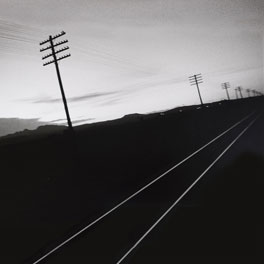Logic Pro - Multiple Takes on one track...
-
AudioJunky
- takin' a dinner break
- Posts: 198
- Joined: Fri Jul 21, 2006 5:12 pm
- Location: Los Angeles
- Contact:
Logic Pro - Multiple Takes on one track...
I was watching someone use protools the other day, and I noticed how easy it is to just record to one track and then select the take by using a dropdown box. Is there a similar function in Logic pro? I've been manually moving the tracks in Logic to empty tracks in order to record on one track...
-
Gentleman Jim
- buyin' a studio
- Posts: 980
- Joined: Sat Jun 03, 2006 10:38 am
I don't know.
However, there is some feature where you can record as the audio loops; that is you can start on bar 17, record to bar 30, and then it goes back to 17 and continues recording. There must be some useful reason for this, but I've never needed to find out what it is.
Check over at the Logic Pro discussions at apple.com. There are some serious ninjas over there, and almost everyone is helpful. They won't tell you to check the manual unless you really get under everyone's skin.
Jim
However, there is some feature where you can record as the audio loops; that is you can start on bar 17, record to bar 30, and then it goes back to 17 and continues recording. There must be some useful reason for this, but I've never needed to find out what it is.
Check over at the Logic Pro discussions at apple.com. There are some serious ninjas over there, and almost everyone is helpful. They won't tell you to check the manual unless you really get under everyone's skin.
Jim
-
AudioJunky
- takin' a dinner break
- Posts: 198
- Joined: Fri Jul 21, 2006 5:12 pm
- Location: Los Angeles
- Contact:
Wow
Thanks for the tip.
Now, I will have an even smaller social life outside of tapeop and that forum.
Now, I will have an even smaller social life outside of tapeop and that forum.
I haven't used PT before but the feature that you describe does not seem to be a part of logic pro 7 which I am using. As for gentle jims comment I recently used that loop feature to record like 30 different drum solo/fill parts all in real time all consecutively... I am still trying to figure out how to sort them all - now that section seems to have frozen audio tracks...
- Flight Feathers
- re-cappin' neve
- Posts: 643
- Joined: Fri May 02, 2003 11:53 am
- Location: Maplewood NJ
- Contact:
in the arrange window, if you hit command+enter, it will duplicate the track you have selected. so then you you can choose which copy of the track to record on to. mute all the takes except the one you want to play back. if you record in loop mode, it will build a duplicate track for each pass.
if you want to hold onto the multiple takes, but don't want the arrange window all cluttered, hit the H (for hide) button on each track you want to make invisible, then hit the H in the circle at the top left to toggle Hide on and off.
hope this helps.
Babi
if you want to hold onto the multiple takes, but don't want the arrange window all cluttered, hit the H (for hide) button on each track you want to make invisible, then hit the H in the circle at the top left to toggle Hide on and off.
hope this helps.
Babi
-
finleysound
- pluggin' in mics
- Posts: 38
- Joined: Tue Feb 15, 2005 7:59 am
- Location: Hidden Valley Lake, CA
- Contact:
Absolutely. An easy way to mute/unmute tracks is to select the audio region in the arrange window and hit "m". This mutes the region not the entire audio track so you can keep each take on a separate track. Makes it much easy to visualize your edits and keep track of everything.unbelievable luck wrote:in the arrange window, if you hit command+enter, it will duplicate the track you have selected. so then you you can choose which copy of the track to record on to. mute all the takes except the one you want to play back. if you record in loop mode, it will build a duplicate track for each pass.
if you want to hold onto the multiple takes, but don't want the arrange window all cluttered, hit the H (for hide) button on each track you want to make invisible, then hit the H in the circle at the top left to toggle Hide on and off.
hope this helps.
Babi
Matt
-
GooberNumber9
- tinnitus
- Posts: 1094
- Joined: Fri Oct 20, 2006 7:52 am
- Location: Washington, DC
From what I can tell, the answer is basically "no". The last two solutions seem to be the commonly accepted methods of doing multiple takes in Logic, but there is nothing that I have found that reproduces the very powerful take system in ProTools.
BTW, Junky: the PT takes system gets even better. If you start chopping up take 1 into different regions, it will automatically chop up all the takes also and you can audition material from any take using the same CTRL-click function. So you can mix and match verses and choruses and parts of solos from all different takes.
If you record to a click track and edit in grid mode, you can comp REALLY fast. To me, that's the best thing about ProTools: the editing.
What you can't do that I would really like to do is group a whole bunch of tracks (like all the drum tracks), and choose from alternate takes across all those tracks at once. You have to go through each track and select the corresponding take. If someone else has figured out how to do this, please let me know!
Todd Wilcox
BTW, Junky: the PT takes system gets even better. If you start chopping up take 1 into different regions, it will automatically chop up all the takes also and you can audition material from any take using the same CTRL-click function. So you can mix and match verses and choruses and parts of solos from all different takes.
If you record to a click track and edit in grid mode, you can comp REALLY fast. To me, that's the best thing about ProTools: the editing.
What you can't do that I would really like to do is group a whole bunch of tracks (like all the drum tracks), and choose from alternate takes across all those tracks at once. You have to go through each track and select the corresponding take. If someone else has figured out how to do this, please let me know!
Todd Wilcox
k
the major technical advantage Protools has over Logic is in the editing department. It's SO much easier. It makes me sad, since I track with an Audiofire 12 and this can't use Protools, but Logic's got a hell of a lot on Protools other than that, so...eh.
I find adherence to fantasy troubling and unreasonable.
AFAIK, in logic, you are expected to record each take to a new track. This can be done automatically, BTW. Organize these takes by giving them their own folder track.
Use these takes to create a group so your edits will be the same across the board, and set up a group disable in the key commands.
I prefer the PT way of organizing takes, but there's no one peice of software that works the way I want it to...
I hope this helps.
Best,
H
Use these takes to create a group so your edits will be the same across the board, and set up a group disable in the key commands.
I prefer the PT way of organizing takes, but there's no one peice of software that works the way I want it to...
I hope this helps.
Best,
H
-
knobtwirler
- suffering 'studio suck'
- Posts: 464
- Joined: Wed Jan 25, 2006 8:18 pm
- Location: NYC
I do this all the time! First, group all your drum tracks or whatever. Then record a take. Then select new playlist for the first track in the group, all tracks in the drum group will now have a new playlist, all with the name and .01 added to it. Keep going, when you're done, just do what you thought you couldn't do!GooberNumber9 wrote: What you can't do that I would really like to do is group a whole bunch of tracks (like all the drum tracks), and choose from alternate takes across all those tracks at once. You have to go through each track and select the corresponding take. If someone else has figured out how to do this, please let me know!
Todd Wilcox
-
knobtwirler
- suffering 'studio suck'
- Posts: 464
- Joined: Wed Jan 25, 2006 8:18 pm
- Location: NYC
Is there a preference for grouping playlist editing for this? In my experience, chopping one playlist does not chop any playlists underneath it. I actually had a discussion with an assistant about this during a session once, and it would have helped, but I did not believe it to be true and we could not find a way to make it happen while we were recording vocals and other stuff.GooberNumber9 wrote: BTW, Junky: the PT takes system gets even better. If you start chopping up take 1 into different regions, it will automatically chop up all the takes also and you can audition material from any take using the same CTRL-click function. So you can mix and match verses and choruses and parts of solos from all different takes.
EDIT: Nevermind, it's in Preferences/Editing/separate region acts on all related takes. This is off by default. Don't know why I couldn't find it that time my assistant swore you could do it, but he couldn't find it either.
Who is online
Users browsing this forum: No registered users and 78 guests