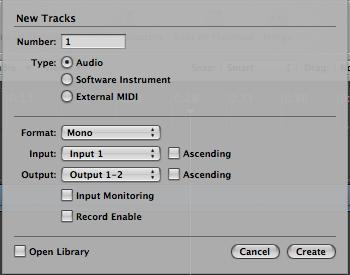Recording Techniques, People Skills, Gear, Recording Spaces, Computers, and DIY
Moderators: drumsound, tomb
-
AntLockyer
- audio school graduate
- Posts: 16
- Joined: Fri Oct 26, 2007 3:57 pm
Post
by AntLockyer » Sun Dec 09, 2007 9:49 am
I usually just use logic 8 to track individual instruments and then mix the results.
for my latest project I want to use one of the apple loops so I can jam with that and then once I've got the instruments recorded I can re-do the drums.
So I start a new project. Drag the loop into the first track. Then I want to recrd the bass guitar so I click new track (audio, armed and input monitoring on) when I play back the drum loop from track 1 is playing in this new track and I can't get it to stop.
I'm sure I've done this before without any issues.
What on earth have I done wrong

Thanks
-
asmara
- steve albini likes it
- Posts: 315
- Joined: Mon Apr 17, 2006 10:12 am
- Location: Minneapolis
Post
by asmara » Fri Dec 14, 2007 10:06 am
I'll give it a try.. I am not sure what you mean by "playing in this new track" Once you create a new track it should be empty. Lets say track one is for your loop and track 2 is for the bass. In the arrange (main) window it will show you the wave form for the sound originating in all the created tracks. So if the loop somehow has been duplicated into tracks 1 and 2 then simply select the bars and delete...
or try redoing your whole project with another premade template that is provided by logic. hope this helps
-
xpulsar
- pushin' record
- Posts: 204
- Joined: Sat May 17, 2003 7:55 pm
- Location: Nashville , TN
-
Contact:
Post
by xpulsar » Sat Dec 15, 2007 6:04 pm
Did you click the Create new track or did you create a track with the same channel assignment?
-Collin
-
AntLockyer
- audio school graduate
- Posts: 16
- Joined: Fri Oct 26, 2007 3:57 pm
Post
by AntLockyer » Sun Dec 16, 2007 10:37 am
Track 1 contains Vintage Funk Kit 12 and it's I/O settings are Input 1 and Out 1-2
Track 2 contains no audio in the main track window and has input 2 and out 1 - 2
There is however the same waveform in the sample editor for both tracks. If I create a new track from that point (track 3) that will behave normally.
It's really annoying me now.
-
AntLockyer
- audio school graduate
- Posts: 16
- Joined: Fri Oct 26, 2007 3:57 pm
Post
by AntLockyer » Sat Jun 28, 2008 2:19 am
6 months on I still have this issue

-
Jay Reynolds
- carpal tunnel
- Posts: 1607
- Joined: Thu Feb 07, 2008 5:48 pm
- Location: Raleigh, NC
-
Contact:
Post
by Jay Reynolds » Sat Jun 28, 2008 6:49 am
xpulsar wrote:Did you click the Create new track or did you create a track with the same channel assignment?
-Collin
Your post seems to answer this, but it really doesn't. What specific method do you use for adding audio tracks?
Prog out with your cog out.
-
AntLockyer
- audio school graduate
- Posts: 16
- Joined: Fri Oct 26, 2007 3:57 pm
Post
by AntLockyer » Sat Jun 28, 2008 4:25 pm
Track>New
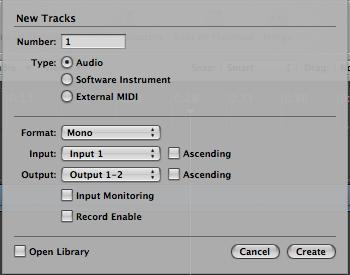
-
lysander
- pushin' record
- Posts: 284
- Joined: Sat Jun 19, 2004 2:05 pm
Post
by lysander » Sat Jun 28, 2008 5:47 pm
"Track 1 contains Vintage Funk Kit 12 and it's I/O settings are Input 1 and Out 1-2
"
Why do you assign an input to a virtual instrument?
-
AntLockyer
- audio school graduate
- Posts: 16
- Joined: Fri Oct 26, 2007 3:57 pm
Post
by AntLockyer » Sun Jun 29, 2008 3:21 am
lysander wrote:"Track 1 contains Vintage Funk Kit 12 and it's I/O settings are Input 1 and Out 1-2
"
Why do you assign an input to a virtual instrument?
Vintage Funk Kit 12 is an Apple Loop hence an audio track. Even with inputs turned off it does the same thing.
I've got a 312kb project file if anyone is willing to take a look. I can email it if you pm me.
Thanks



-
AntLockyer
- audio school graduate
- Posts: 16
- Joined: Fri Oct 26, 2007 3:57 pm
Post
by AntLockyer » Sun Jun 29, 2008 2:30 pm
Due to the kindness of superaction80 we have shown that it is something to do with my logic setup as my project worked properly on his setup.
Any ideas?
-
lysander
- pushin' record
- Posts: 284
- Joined: Sat Jun 19, 2004 2:05 pm
Post
by lysander » Sun Jun 29, 2008 3:33 pm
Sorry 'bout that -- what about your interface? Could it be the culprit? Is it routing to the wrong track, or multiple tracks, perhaps?
-
AntLockyer
- audio school graduate
- Posts: 16
- Joined: Fri Oct 26, 2007 3:57 pm
Post
by AntLockyer » Sun Jun 29, 2008 11:20 pm
Found it





In Audio Preferences > Devices > Core audio
There is a check box universal track mode.
Thanks everyone who helped.
Who is online
Users browsing this forum: SF_Green and 99 guests