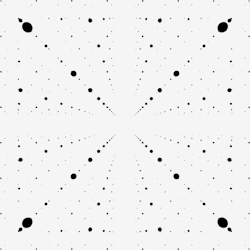jckinnick wrote:I opened it up and there is a trim knob inside I turned it down but it didnt seem to do anything. Anybody know how to get rid of this hum? ldm311 are you still there?
Hey jckinnick,
My thoughts are along the lines of most of the other comments so far. It really sounds like a problem with your signal flow. Have you tried connecting everything exactly as trodden and I have mentioned in previous posts?
If not, do give it a try, with the most simple signal possible. Microphone to 12AY7 to your recorder. Use and XLR - XLR to connect the microphone to the input on the 12AY7. Next use your XLR - TRS to connect the output of the 12AY7 (using the XLR) to one of the Line Inputs on the DP01 FX (using the 1/4" TRS end of the cable). Make sure you have it selected for a line level signal coming in, this way it knows exactly what to expect seeing.
Try connecting everything just like this, and making sure your input is set for a line level signal. This *should* set you up for a nice, simple, proper signal flow from mic to device.
Let us know what's up after you do that.
ps - I hate to say, but I'm not sure what the internal trim pot in the 12AY7 is and there is a possibility that all bets are off as that may have been some type of bias, or output/input attenuation and if not set correctly by the factory, may lead to noise issues.
If all else fails, send it back to EHX and start again.
I know this has to be frustrating, but making sure you have the proper signal flow is above and beyond anything else.
-Darrill
slowly panning across something kind of crappy...