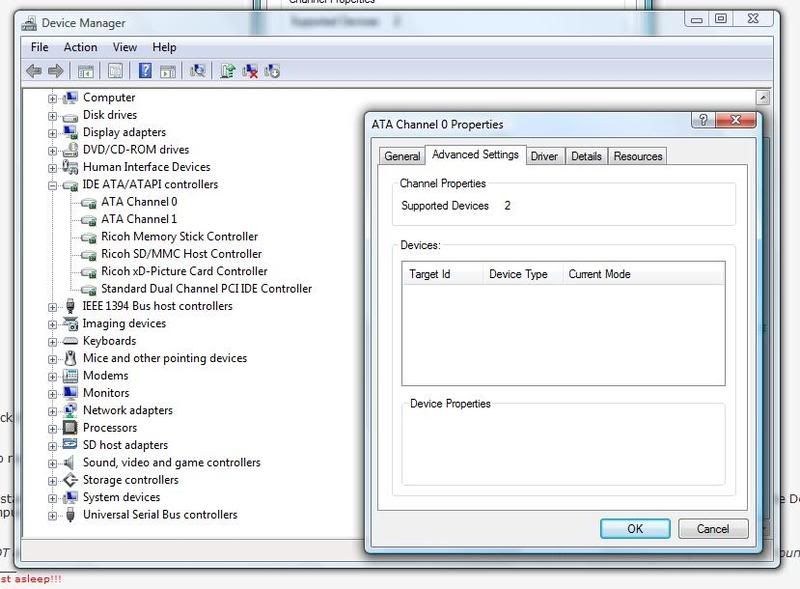sound card, AI or more RAM
sound card, AI or more RAM
Hello all.
So I'm recording loop-based music at home with Ableton Live on a notebook PC and an M-BOX, and suddenly, after more than 6 or 7 tracks are put down it becomes near impossible to continue recording without the audio stopping here and there, resulting in what I just recorded being choppy. I'm a little angry too, because I made sure I bought a laptop with 4GB RAM.
Would there be any reason to buy either a new sound card or interface in this situation, or should I just install more memory? Is there any way to fix this problem by changing my settings in Vista? I am not exactly rolling in the dough right now, but I am intent on fixing this problem.
My laptop: http://www.newegg.com/Product/Product.a ... 6834220349
A sound card I was thinking of: http://www.newegg.com/Product/Product.a ... 6829110007
Thanks for your hep!
So I'm recording loop-based music at home with Ableton Live on a notebook PC and an M-BOX, and suddenly, after more than 6 or 7 tracks are put down it becomes near impossible to continue recording without the audio stopping here and there, resulting in what I just recorded being choppy. I'm a little angry too, because I made sure I bought a laptop with 4GB RAM.
Would there be any reason to buy either a new sound card or interface in this situation, or should I just install more memory? Is there any way to fix this problem by changing my settings in Vista? I am not exactly rolling in the dough right now, but I am intent on fixing this problem.
My laptop: http://www.newegg.com/Product/Product.a ... 6834220349
A sound card I was thinking of: http://www.newegg.com/Product/Product.a ... 6829110007
Thanks for your hep!
Re: sound card, AI or more RAM
I can't imagine that you need more RAM. I used to record on an old Mac G3 450Mhz with 512MB of Ram, and I could get 16 or so tracks, many of them with plugins, before this would start happening. 4GB is more than most people run and should be more than adequate.YGOfvn wrote:Hello all.
So I'm recording loop-based music at home with Ableton Live on a notebook PC and an M-BOX, and suddenly, after more than 6 or 7 tracks are put down it becomes near impossible to continue recording without the audio stopping here and there, resulting in what I just recorded being choppy. I'm a little angry too, because I made sure I bought a laptop with 4GB RAM.
Would there be any reason to buy either a new sound card or interface in this situation, or should I just install more memory? Is there any way to fix this problem by changing my settings in Vista? I am not exactly rolling in the dough right now, but I am intent on fixing this problem.
My laptop: http://www.newegg.com/Product/Product.a ... 6834220349
A sound card I was thinking of: http://www.newegg.com/Product/Product.a ... 6829110007
Thanks for your hep!
Your sound card shouldn't have anything to do with it either. Unless you get an interface that contributes to the processing, a new one won't help.
I'm not familiar with Live at all, but every recording program I've used had buffer settings that you adjust to get the best performance. Hopefully someone with experience with Live can tell you where to find the settings and how to adjust them. Try Googling "Ableton Live Buffer settings or CPU optimization or something like that. Hopefully something will pop up.
I can't see any reason why you would need to buy anything at this point. With that computer, you should be able to get at least 16 tracks running smoothly, unless Live is a total CPU hog.
Have you done some of the standard Vista audio performance optimizations? Specifically, turning off wireless networking? Are you using the ASIO driver?
If I had to guess, it's a hard drive speed issue. Check to make sure your drive is running in DMA, not PIO mode. What resolution are you recording at? If you're recording @ 96khz, try dropping down to 44.1 and that should help. You may need to.
I'd also check disk buffering settings with Live. I'm not a live user, so I'm not sure what's in there, but that might offer some relief.
If I had to guess, it's a hard drive speed issue. Check to make sure your drive is running in DMA, not PIO mode. What resolution are you recording at? If you're recording @ 96khz, try dropping down to 44.1 and that should help. You may need to.
I'd also check disk buffering settings with Live. I'm not a live user, so I'm not sure what's in there, but that might offer some relief.
Re: sound card, AI or more RAM
when you say "suddenly" do you mean that things suddenly get weird after 6 or 7 tracks... or that the system used to work fine and suddenly it's screwey? I'm going to assume the former.YGOfvn wrote: So I'm recording loop-based music at home with Ableton Live on a notebook PC and an M-BOX, and suddenly, after more than 6 or 7 tracks are put down it becomes near impossible to continue recording without the audio stopping here and there
sound card no - since you're using the mbox interface for audio i/o, then the sound card has nothing to do with this - it's entirely bypassed in this scenario. This could be an issue with the mbox, or with the corresponding hardware/drivers on your computer - not sure if your mbox is USB or FW, but that could be an issue also (type of USB/FW card in your computer, and the drivers)... but this is not the first place I'd look for a problem. In my experience, interface issues don't vary with track count. As a previous poster said, it sounds like the HD is wimping out when you attempt too much throughput. A decent internal drive SHOULD handle more tracks than you're talking about, so the previous posters' suggestions for drive optimization may help. If you're using a bunch of samples, though, this increases the strain on the HD. I'd highly recommend you Try an external HD. A decent 7200RPM fw or usb2 external should be cheaper than any of the other options you mention. You would want to transfer all your samples, and all your recorded audio to the external - this way the OS can have free, unhindered access to the system drive, and Live will have free, unhindered access to the external.YGOfvn wrote:Would there be any reason to buy either a new sound card or interface in this situation ...
nope. 4GB is tons of ramYGOfvn wrote:or should I just install more memory?
not to open a can of worms here, but I think most folks would recommend using XP. All of the drivers (for the interface, for the USB/FW card, asio, etc. etc.) will be more stable, and the OS will be putting less demand on the laptop, leaving more resources available for your DAW.YGOfvn wrote:Is there any way to fix this problem by changing my settings in Vista?
Welcome to the wonderful world of DAW trouble-shooting. Plug-and-Play is a myth.
Re: sound card, AI or more RAM
HA! So true.ballpein wrote:Welcome to the wonderful world of DAW trouble-shooting. Plug-and-Play is a myth.
Before you spend any money, I really think you can get a lot more out of your system with some tweaking of the settings. I know in XP there's a performance monitor of sorts that shows you in real time what's happening. Vista should have something similar. If you can have that running when you're experiencing the dropouts, you should see either a spike in CPU performance or hard drive performance.
The first thing I would do is adjust your buffer settings. It sounds like yours is too low. With buffer settings, higher numbers result in more latency but if it's too low, your CPU can't keep up.
If that doesn't help, then I would check to see that you're using the correct drivers.
That's a really good point. Recording at 96kHz is really taxing on your system, and in my opinion, pointless.darjama wrote:If you're recording @ 96khz, try dropping down to 44.1 and that should help. You may need to.
Like I said before, I've gotten better performance from a computer that was way wimpier than yours. I can't imagine that a computer with those specs can't handle more than what you're trying at the moment (unless you're trying to cram a lot of tracks, samples and plugins down it's throat. It's sounds like you haven't quite gotten there yet with 6 or 7 tracks).
Even though I don't think a new hard drive is what you need to fix your dropout problem, I think the consensus these days is to track to an external drive, so I would definitely look for a good external drive in the future. They're getting really big and really cheap.
Great advice everyone! I knew you guys were helpful, but this is just nuts.
I am using the ASIO drivers.
I'm not using any plug-ins or effects at all.
Is anyone familiar with Live's "test" feature in the audio preferences?
Anyway, thanks again!
Do you know how to check this is Vista? Admin Tools > Computer Management > Device Manager seems like a good start to me...? Anyway, I never thought to turn off wifi. That should help.darjama wrote:If I had to guess, it's a hard drive speed issue. Check to make sure your drive is running in DMA, not PIO mode.
So I kind of have to choose between bad latency and drop-out? My input latency is 186ms, output is 93. I should bring the buffer sizes up, then?J.B.Horns wrote:The first thing I would do is adjust your buffer settings. It sounds like yours is too low. With buffer settings, higher numbers result in more latency but if it's too low, your CPU can't keep up.
I am using the ASIO drivers.
I'm not using any plug-ins or effects at all.
Is anyone familiar with Live's "test" feature in the audio preferences?
Anyway, thanks again!
Live "warps" audio files by default - select each audio file and make sure warp is turned off. There is a setting in the preferences somewhere to set how Live deals with things like this. If you don't know what I'm talking about then you should look it up as it's a pretty inegral/essential part of Live.
Even so, I don't see how you should be having such massive problems with so few tracks, but decreasing the buffer size/increasing the latancy should help too.
Even so, I don't see how you should be having such massive problems with so few tracks, but decreasing the buffer size/increasing the latancy should help too.
Here are some more suggestions on tracking to notebooks.
http://messageboard.tapeop.com/viewtopic.php?t=61458
http://messageboard.tapeop.com/viewtopic.php?t=61458
- kingmetal
- buyin' gear
- Posts: 527
- Joined: Mon Apr 17, 2006 12:10 am
- Location: San Francisco, CA
- Contact:
You must be using an Mbox 2, yeah? Mbox 1s are not supported in Vista, which is why I gave mine away (well, it was among the reasons at least).
If you are using an Mbox 1 in Vista, I would wager that is your problem, since your little 5400rpm drive should be able to take on playback of over 7 tracks at a reasonable sampling rate.
If you're serious about live, you may want to consider a faster hard drive down the road if your projects start to get nutso large. For now, you should be fine though.
If you are using an Mbox 1 in Vista, I would wager that is your problem, since your little 5400rpm drive should be able to take on playback of over 7 tracks at a reasonable sampling rate.
If you're serious about live, you may want to consider a faster hard drive down the road if your projects start to get nutso large. For now, you should be fine though.
Who is online
Users browsing this forum: Google [Bot] and 67 guests