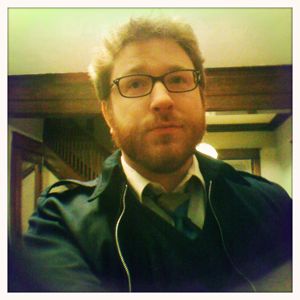Computer Noise in Digi 002r Monitor Outputs
Computer Noise in Digi 002r Monitor Outputs
I just got a nice new iMac with 8gb RAM and Pro Tools is running nice and fast and pretty smooth. But I have a big problem---there is a ton of computer noise---whirring, I can hear every move I make with the mouse through the monitors. I am using NS10s with a Yamaha P-2200 amp. I've played around with preferences and hardware settings in PT, but still getting all the noise. Any suggestions?
- digitaldrummer
- cryogenically thawing
- Posts: 3524
- Joined: Wed Nov 23, 2005 9:51 pm
- Location: Austin, Texas
- Contact:
- jnTracks
- steve albini likes it
- Posts: 357
- Joined: Mon May 25, 2009 6:49 am
- Location: seacost of NH USA
- Contact:
hmmmm. if it's related to you moving the mouse it could something to do with the power supply in the computer.
it's new you say? balanced cables (if you're not already) and if you still hear it the problem might be with the computer...
it's new you say? balanced cables (if you're not already) and if you still hear it the problem might be with the computer...
-Justin Newton
railroadavenuerecording.com what i like to do
railroadavenuerecording.com what i like to do
Yo, I think there was a lot of discussion about this at the Digi/Avid boards a while back. A quick google search found this. Maybe try some others over there at the "DUC"
http://duc.digidesign.com/archive/index ... 03699.html
http://duc.digidesign.com/archive/index ... 03699.html
- IanWalker
- gimme a little kick & snare
- Posts: 82
- Joined: Fri Dec 05, 2008 5:43 pm
- Location: Lansing, MI
This was exactly the issue I had with my G5. Identical symptoms to what you're describing, willvis.Bro Shark wrote:Yo, I think there was a lot of discussion about this at the Digi/Avid boards a while back. A quick google search found this. Maybe try some others over there at the "DUC"
http://duc.digidesign.com/archive/index ... 03699.html
Haven't heard of this happening on an Intel Mac, but seems to make sense that its at least possible.
That link to the digi board provides the link to Apple you need. I didn't realized that was public. I thought you had to be a registered developer w Apple (easy and free - I'm registered) to get to it.
Give it a shot, and see if that helps you out.
--
Ian!
http://michigansoundservices.com/
Drivar dohaeris. Drivar morghulis. (All drives must serve. All drives must die. Basically, back up your data.)
Ian!
http://michigansoundservices.com/
Drivar dohaeris. Drivar morghulis. (All drives must serve. All drives must die. Basically, back up your data.)
-
Galen Ulrich Elfert
- gettin' sounds
- Posts: 125
- Joined: Tue Nov 06, 2007 11:36 am
I had this problem too with my G5. It drove me crazy. CHUD tools fixed it!IanWalker wrote:This was exactly the issue I had with my G5. Identical symptoms to what you're describing, willvis.Bro Shark wrote:Yo, I think there was a lot of discussion about this at the Digi/Avid boards a while back. A quick google search found this. Maybe try some others over there at the "DUC"
http://duc.digidesign.com/archive/index ... 03699.html
Haven't heard of this happening on an Intel Mac, but seems to make sense that its at least possible.
That link to the digi board provides the link to Apple you need. I didn't realized that was public. I thought you had to be a registered developer w Apple (easy and free - I'm registered) to get to it.
Give it a shot, and see if that helps you out.
-Chris D.
- IanWalker
- gimme a little kick & snare
- Posts: 82
- Joined: Fri Dec 05, 2008 5:43 pm
- Location: Lansing, MI
Exactly. The only gripe I have about it is that I have to turn off processor sleep every time I turn on my computer. Not a huge deal, but kind of annoying.decocco wrote:I had this problem too with my G5. It drove me crazy. CHUD tools fixed it!
--
Ian!
http://michigansoundservices.com/
Drivar dohaeris. Drivar morghulis. (All drives must serve. All drives must die. Basically, back up your data.)
Ian!
http://michigansoundservices.com/
Drivar dohaeris. Drivar morghulis. (All drives must serve. All drives must die. Basically, back up your data.)
thanks
thanks for the helpful replies. I am using 1/4" cables to my monitor amp----there are no balanced xlr outs on a Digi 002R.
My amp is an old Yamaha P2200 into NS10s---I wonder if my amp needs going through?
Hmmm...
My amp is an old Yamaha P2200 into NS10s---I wonder if my amp needs going through?
Hmmm...
one more thing...
There is no noise in the headphone output. And the noise in the main monitors is there whether or not anything is plugged into the headphone jack. I have replaced the power supply once in the Digi 002R, and it was also modded by Black Lion Audio (the old original mod; I'd like to try the new mod soon).
Actually there are. The 1/4" TRS outs on the Digi 002R are balanced outs. You'd have to use a cable that is TRS on one end and XLR male on the other to take advantage.there are no balanced xlr outs on a Digi 002R.
This information is in your getting started guide that came with the 002R:
Main Analog Outputs 1?2
These are balanced, 1/4-inch TRS jacks for
line-level analog audio output connections.
Operating levels for these outputs are fixed at
+4 dBu.
While the Main Analog Outputs do accept unbalanced
connections, this may result in a noisier
signal than a balanced-to-balanced connection.
If the devices you are connecting to
Digi 002 or Digi 002 Rack have balanced inputs,
be sure to use balanced cables for optimal signal-
to-noise performance.
Alt Main Analog Outputs 1?2
These are unbalanced, two-conductor RCA connectors
for direct output to devices such as stereo
receivers or tape decks. Operating levels for
these inputs are fixed at ?10 dBV.
Analog Outputs 3?8
These are balanced, 1/4-inch TRS jacks for
line-level analog audio output connections. Operating
levels for these outputs are fixed at
+4 dBu. Unbalanced connections are also supported
with the use of standard 1/4-inch mono
"Analog smells like thrift stores. Digital smells like tiny hands from far away." - O-it-hz
musicians are fuckers, but even worse are people who like musicians, they're total fuckers.
musicians are fuckers, but even worse are people who like musicians, they're total fuckers.
thanks
Yeah, I need some new TRS to XLR cables and see if that helps.
thanks!
thanks!
I have two pairs of speakers setup. One is hooked up through the unbalanced RCA jacks and I get a high-freq whine. It only comes through when a core-audio application has connected (and the 002r does its ample-rate blinky thing). The balanced connections are fine. I would definitely try those cables.
Who is online
Users browsing this forum: No registered users and 95 guests