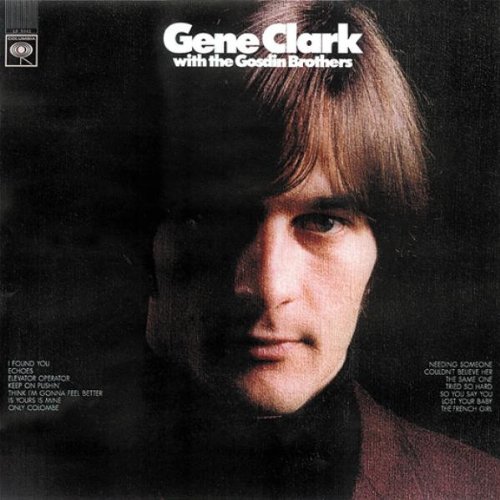Anyone using Solid State Hard Drives yet?
- @?,*???&?
- on a wing and a prayer
- Posts: 5804
- Joined: Wed May 07, 2003 4:36 pm
- Location: Just left on the FM dial
- Contact:
Anyone using Solid State Hard Drives yet?
I see Apple is using OCZ Technology drives in their newer computers. Anybody have anything to report on them yet?
Their stock looks like a value:
http://www.nasdaq.com/aspx/dynamic_char ... symbol=OCZ
Anybody using one of these with an older Mac?
Should I order a few up and install them in a G4 with IDE adapters.
Their stock looks like a value:
http://www.nasdaq.com/aspx/dynamic_char ... symbol=OCZ
Anybody using one of these with an older Mac?
Should I order a few up and install them in a G4 with IDE adapters.
I am not using any in older Macs, but am using them for OS drives in newer PC laptops/netbooks, and whenever I build a new DAW PC. They are noticeably quicker, and in laptops they make good sense due to lack of mechanical parts to get knocked around.
"Artists to my mind are the real architects of change, and not the political legislators who implement change after the fact." William S Burroughs
- iamthecosmos
- pushin' record
- Posts: 205
- Joined: Sun Sep 21, 2008 4:20 am
- Snarl 12/8
- cryogenically thawing
- Posts: 3510
- Joined: Sat Dec 20, 2008 5:01 pm
- Location: Right Cheer
- Contact:
It seems to me like a modern HDD wouldn't be the bottleneck on a G4 system. Even if the HD was lickety split that system would still feel lumbering by today's standards. I've never had good luck upgrading any component of an old system more than a "generation" or two, OS, HD, cpu, video card, even if it is supposedly compatible. It tends to work best if you stick with stuff that's the same vintage as the overall system.
And I run really, really old systems. Win2k on my DAW, for example. And that replaced a G4 running 10.3 as a significant upgrade.
Once you start upgrading fundamental components that haven't failed yet (to eek out performance) you are always, always better off squeezing a little more dough out of your wallet for a brand new system. Or a new to you system that's at the level you're going for.
Blarg.
And I run really, really old systems. Win2k on my DAW, for example. And that replaced a G4 running 10.3 as a significant upgrade.
Once you start upgrading fundamental components that haven't failed yet (to eek out performance) you are always, always better off squeezing a little more dough out of your wallet for a brand new system. Or a new to you system that's at the level you're going for.
Blarg.
-
exalted wombat
- alignin' 24-trk
- Posts: 65
- Joined: Fri Oct 19, 2007 1:15 pm
People use them as system drives. OS and programs load satisfyingly quickly. Once loaded, it's difficult to see how there would be any effect on how the application actually RUNSiamthecosmos wrote:I've heard very varied reports about the performance of these, has anyone used them for recording 16+ tracks?
- Snarl 12/8
- cryogenically thawing
- Posts: 3510
- Joined: Sat Dec 20, 2008 5:01 pm
- Location: Right Cheer
- Contact:
What if the program in question's main job is to write a whole lot of shit to the disk. The disk could very well become the bottleneck at that point. A sustained 16+ tracks (reading and writing at the same time, maybe) at 96khz/24bit is a lot of shit to write to a disk.exalted wombat wrote:People use them as system drives. OS and programs load satisfyingly quickly. Once loaded, it's difficult to see how there would be any effect on how the application actually RUNSiamthecosmos wrote:I've heard very varied reports about the performance of these, has anyone used them for recording 16+ tracks?
-
exalted wombat
- alignin' 24-trk
- Posts: 65
- Joined: Fri Oct 19, 2007 1:15 pm
True. And if disk performance of a traditional drive WAS being a bottleneck, a farster drive would make the difference between the system functioning and not functioning. But if the traditional drive WAS coping, sufficient is sufficient. Faster potential performance would make no difference.Snarl 12/8 wrote:What if the program in question's main job is to write a whole lot of shit to the disk. The disk could very well become the bottleneck at that point. A sustained 16+ tracks (reading and writing at the same time, maybe) at 96khz/24bit is a lot of shit to write to a disk.exalted wombat wrote:People use them as system drives. OS and programs load satisfyingly quickly. Once loaded, it's difficult to see how there would be any effect on how the application actually RUNSiamthecosmos wrote:I've heard very varied reports about the performance of these, has anyone used them for recording 16+ tracks?
When SSD devices become the cheaper option for large size drives, sure, we may as well use them. for everything. But if a system CAN cope with streaming 16 tracks in real-time, a faster drive can't add anything.
I'm more interested in hearing how a SSD performs with multiple streams of different sorts of data - audio and samples. Maybe sample playback will become less a matter of having ample RAM to cache everything and be about direct streaming from REALLY fast drives!
take a look at the speed tests on this system... would def be applicable to DAW situations... not always practical but def applicable.
http://www.youtube.com/watch?v=96dWOEa4Djs
http://www.youtube.com/watch?v=96dWOEa4Djs
- @?,*???&?
- on a wing and a prayer
- Posts: 5804
- Joined: Wed May 07, 2003 4:36 pm
- Location: Just left on the FM dial
- Contact:
My understanding is that the buss speed will be the bottleneck here, but error -9073 in Pro Tools says perhaps not.Snarl 12/8 wrote:What if the program in question's main job is to write a whole lot of shit to the disk. The disk could very well become the bottleneck at that point. A sustained 16+ tracks (reading and writing at the same time, maybe) at 96khz/24bit is a lot of shit to write to a disk.exalted wombat wrote:People use them as system drives. OS and programs load satisfyingly quickly. Once loaded, it's difficult to see how there would be any effect on how the application actually RUNSiamthecosmos wrote:I've heard very varied reports about the performance of these, has anyone used them for recording 16+ tracks?
-
fedexnman
- gimme a little kick & snare
- Posts: 98
- Joined: Sun Oct 31, 2004 7:23 am
- Location: mobile al
ssd is the future , still kinda pricey though + $120 for 60 gb drive , i would'nt want to go any smaller than 60 gb , even if the os takes only 20 gb of space . 120 gb and 128 gb seem to be the top sellers at newegg ive noticed . i dont own one .. yet ! 60gb ssd is like the same price of getting 2qty 1tb drives , the price is why i havent pulled the trigger on one .
is it beer 30 yet?????
- casey campbell
- buyin' a studio
- Posts: 927
- Joined: Wed Sep 17, 2008 11:21 am
- Location: hammond, louisiana
one thing that people don't know is that you can write only a certain amount of times on an ssd. it's alot, but there is still that limit. yea, i didn't believe it at first either, but it's true.DCrippa wrote:I just like the fact that there are no moving parts - that seems to me to be a huge plus for durability... Though I'm still waiting as well - because I read about some read write errors that can happen... don't know enough about it.
here's a something i copied from another site:
"This one major limitation of the SSD technology presents some problems:
Only 4Kb blocks can be erased at a time.
Changes to data cannot be overwritten, but is rather written as ?new? data
Blocks can (and usually do) have cells that are not used thus wasting ?space?
Depending on the operating system that a SSD is being used, a way around wasted space is through usage of ?cache?. This is done by writing smaller files or fragments of larger files to a cache and then actually written to the blocks. This helps to reduce wasted space.
Other limitations of SSD technology are:
Wear ? only a certain amount of write/erases can be performed before data corruption
Longevity ? SSD?s cannot be stored for significant amount of time (data will be lost through dissipation of the stored electrons)
After heavy usage SSD?s, will degrade over time and lose their performance"
http://blog.superuser.com/2011/02/10/th ... f-the-ssd/
Who is online
Users browsing this forum: No registered users and 185 guests