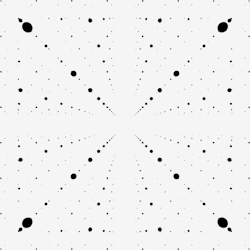388 troubles
-
androids anonymous
- audio school
- Posts: 7
- Joined: Tue Nov 20, 2012 6:41 am
388 troubles
hey all-
don't stop me if you've heard the one about the guy that recently picked up a 388 and can't use it...
i've tried recording and either get nothing at all, or an extremely low signal on playback. also, the VU meters don't respond, though the overload light is peaking. the VU meters definitely work, as they do register when playing a previously recorded tape. i followed the manual step-by-step, as well as a very detailed post on another board as far recording goes, and can't figure out where i'm tripping up. i feel like it's something very simple, and i'm gonna wanna kick myself when it's over.
sorry for the n00b shit, but i feel i've exhausted searching this board and others trying to nail this.
thanks for your halp!
don't stop me if you've heard the one about the guy that recently picked up a 388 and can't use it...
i've tried recording and either get nothing at all, or an extremely low signal on playback. also, the VU meters don't respond, though the overload light is peaking. the VU meters definitely work, as they do register when playing a previously recorded tape. i followed the manual step-by-step, as well as a very detailed post on another board as far recording goes, and can't figure out where i'm tripping up. i feel like it's something very simple, and i'm gonna wanna kick myself when it's over.
sorry for the n00b shit, but i feel i've exhausted searching this board and others trying to nail this.
thanks for your halp!
- lightandmind
- pushin' record
- Posts: 281
- Joined: Wed Oct 25, 2006 3:19 pm
Just making sure you hit all things on this checklist:
-Arming the desired track, (try any track 2-7 to start off with)
-Check the "Meter" button to make sure it's in the correct position, (I forget which one)
-Make sure you have "Stereo" or whatever selected on the lower far right side of the unit, Aux and EFFECT should not be pressed down.
-Now go to any of the tracks and make sure it's on either line for 1/4" or mic for xlr
-Make sure the orange L/R buss faders are at unity (zero)
-On that track depress the corresponding white button that contains the number of the track you armed and put the pan knob either to the left if it's an odd number, right it it's even.
Viola, (hopefully). Hope this helps!
-Arming the desired track, (try any track 2-7 to start off with)
-Check the "Meter" button to make sure it's in the correct position, (I forget which one)
-Make sure you have "Stereo" or whatever selected on the lower far right side of the unit, Aux and EFFECT should not be pressed down.
-Now go to any of the tracks and make sure it's on either line for 1/4" or mic for xlr
-Make sure the orange L/R buss faders are at unity (zero)
-On that track depress the corresponding white button that contains the number of the track you armed and put the pan knob either to the left if it's an odd number, right it it's even.
Viola, (hopefully). Hope this helps!
-
androids anonymous
- audio school
- Posts: 7
- Joined: Tue Nov 20, 2012 6:41 am
thanks for your help! ...but no such luck. the fuses seem okay (checked with a multimeter and they all read), the caps aren't leaky, and there isn't an unusual amnount of dust inside. at first i was convinced i was the wonky factor, but after having followed three different sets of instructions and having the same result with all three, i figure there's a weird tech issue with it. any ideas?
aaarrrrrggghh.
aaarrrrrggghh.
-
WhinyLittleRunt
- ass engineer
- Posts: 48
- Joined: Tue Apr 27, 2010 7:22 am
- rhythm ranch
- mixes from purgatory
- Posts: 2793
- Joined: Wed May 07, 2003 8:45 pm
- Location: Corrales, NM
This is the step it sounds like you're missing, if you get very low volume on playback (the audio from the stereo, aux, and effect bus can bleed across each other).-Make sure you have "Stereo" or whatever selected on the lower far right side of the unit, Aux and EFFECT should not be pressed down.
Let's start from the top (from back to front of the machine).
1. Plug a mic into channel 1.
2. Change Input to "Mic"
3. Turn up mic pre gain halfway (there is no phantom power).
4. It shouldn't make a difference, but leave EQs flat, Aux button set to "Pre", Aux and Effect knobs all the way down.
5. Press the 1 and 2 button, then the L and R button, then pan all the way to the left.
6. Push your fader up to 0.
7. In the monitor section, for now turn all knobs up, and pan all knobs L and R fully. Push Orange PGM faders to 0.
8. Arm track 1, set Aux and Effect knobs all the way up for now, NONE of the meter buttons nor the mono button should be depressed. Push Red Master fader to 0.
9. Check the mic, you should see level on channel 1 and in the left stereo VU.
10. Press the Stereo button on the transport, turn up the monitor/phones knob to 2 or 3, and plug in some headphones to the front of the unit. You should hear your checking.
Assuming the above has worked.
11. Load your reel of tape, then press the reset button the transport to set time to 0:00.
12. Press and hold play and record simultaneously to begin recording...record 30 seconds of audio.
13. Stop, then press RTZ on the transport.
14. Disarm track 1, switch the input on Channel 1 to RMX, press play. You should hear your check.
-
androids anonymous
- audio school
- Posts: 7
- Joined: Tue Nov 20, 2012 6:41 am
thanks, but still nothing. it looks like there's a breakdown between the OL indicator (which works when peaked) and the VU's (which don't, except for channel 2 ??aarrgh!!). i can hear myself monitored when L-R is on, but nothing after i pull it up. i hear nothing when STEREO is depressed, but hear the mic checking when AUX is on.
i've followed the manual, and (definitely appreciate) all the instructions here to the proverbial capital T; even had a recording buddy over to check for himself, to see if i was missing something. as far as i can tell, something internally is screwed. anything i should be looking for when i peel the back off?
seriously all, thanx again.
i've followed the manual, and (definitely appreciate) all the instructions here to the proverbial capital T; even had a recording buddy over to check for himself, to see if i was missing something. as far as i can tell, something internally is screwed. anything i should be looking for when i peel the back off?
seriously all, thanx again.
Did you try my steps EXACTLY?
You shouldn't hear anything in Aux, if you had the Aux send knobs on the channel itself turned down...I don't think.
Were you able to record something and play it back, and hear it in Aux?
Its possible that something internally is wrong, no offense but it sounds more like user error from this end.
You shouldn't hear anything in Aux, if you had the Aux send knobs on the channel itself turned down...I don't think.
Were you able to record something and play it back, and hear it in Aux?
Its possible that something internally is wrong, no offense but it sounds more like user error from this end.
-
androids anonymous
- audio school
- Posts: 7
- Joined: Tue Nov 20, 2012 6:41 am
@kslight following your steps exactly, i can totally hear myself. however, it's step #9 where i lose it. nothing shows up on my VU meter. tried recording anyways, and there's nothing on the tape. all of your steps were super-helpful, until it was time for signal to show up on the VUs. and no offense taken: i really, really want to believe it's user error.
For s and g's, plug into input 1 but then press down all the buss buttons (1-2, 3-4, 5-6, 7-8) and pan center, and arm all tracks. That would put your check on all channels. See if any tracks register input, and see if the stereo VU lights from any of those. This could potentially narrow down if you have a bad channel card. In the monitor buss section (below where you arm the tracks) you do not have the meter, monitor, or insert buttons pressed, correct?
-
androids anonymous
- audio school
- Posts: 7
- Joined: Tue Nov 20, 2012 6:41 am
-
androids anonymous
- audio school
- Posts: 7
- Joined: Tue Nov 20, 2012 6:41 am
Who is online
Users browsing this forum: No registered users and 53 guests