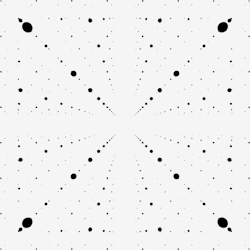How to decipher markings on cables?
- Snarl 12/8
- cryogenically thawing
- Posts: 3511
- Joined: Sat Dec 20, 2008 5:01 pm
- Location: Right Cheer
- Contact:
How to decipher markings on cables?
I'm trying to find a length of cable to extend the remote control pad for my Fostex r80. Apparently, this thing is incredibly rare, and the connectors have the internet mystified, so I'm trying to diy. I was thinking if I got the same, or similar enough cable, I could just splice the piece I need into the existing cable and have a longer one, but I can't find anything that seems like it will work by typing in the letters and words on the cable I have. I was thinking it might help my search if I knew what the codes actually meant. I can find cables on ebay, etc., that partially match the codes, but some of them are ribbon, some have different numbers of conductors, etc., so I can't figure out what the numbers mean.
So, as far as I can tell with my feeble old-man vision (and the aid of a magnifying glass) my cable is marked...
e66085 (looks like) RU (but the R is backwards) AWM STYLE 2990 80C VW-1SC JAPAN BANDO DENSEN -F- (there's a little mark before the "BANDO DENSEN" that I can't make out.)
Can anyone tell me what e66085, AWM, 2990, VW-1SC and -F- might be referring to?
Thanks.
So, as far as I can tell with my feeble old-man vision (and the aid of a magnifying glass) my cable is marked...
e66085 (looks like) RU (but the R is backwards) AWM STYLE 2990 80C VW-1SC JAPAN BANDO DENSEN -F- (there's a little mark before the "BANDO DENSEN" that I can't make out.)
Can anyone tell me what e66085, AWM, 2990, VW-1SC and -F- might be referring to?
Thanks.
-
The Scum
- mixes from purgatory
- Posts: 2750
- Joined: Thu Jul 03, 2003 11:26 pm
- Location: Denver, CO
- Contact:
Sadly, a bunch of that has nothing to do with the cable itself, but more to do with the safety standards that it meets.
"RU" is issued by Underwriters Laboratories for components or sub assemblies that meet UL flammability requirements.
http://en.wikipedia.org/wiki/Recognized_Component_Mark
80C (degrees) is probably where it melts/catches fire/smokes, etc.
UL9220 is the standard that specifies that flammability info for low voltage cable:
http://www.systemswire.com/ul2990.html
VW1-SC is a similar flammability standard, possibly from Canada (CSA).
I'm not finding anything specific for e66085...I see ribbon cables with 8 and 12 conductors, 4-conductor automation cable, and others. It may be another safety standard.
---
A gut feeling is that the bizarre connectors were made by Hirose.
"RU" is issued by Underwriters Laboratories for components or sub assemblies that meet UL flammability requirements.
http://en.wikipedia.org/wiki/Recognized_Component_Mark
80C (degrees) is probably where it melts/catches fire/smokes, etc.
UL9220 is the standard that specifies that flammability info for low voltage cable:
http://www.systemswire.com/ul2990.html
VW1-SC is a similar flammability standard, possibly from Canada (CSA).
I'm not finding anything specific for e66085...I see ribbon cables with 8 and 12 conductors, 4-conductor automation cable, and others. It may be another safety standard.
---
A gut feeling is that the bizarre connectors were made by Hirose.
"What fer?"
"Cat fur, to make kitten britches."
"Cat fur, to make kitten britches."
- Scodiddly
- speech impediment
- Posts: 4015
- Joined: Wed Dec 10, 2003 6:38 am
- Location: Mundelein, IL, USA
- Contact:
I don't think 80C is a fire thing - that's less than the temp of boiling water.
So it looks like you've got a company name there after "Japan", which might be a good place to start digging.
Can you open up the remote (or the deck) and see what's on the other side of the connector? How many wires, how heavy, are any of them shielded?
So it looks like you've got a company name there after "Japan", which might be a good place to start digging.
Can you open up the remote (or the deck) and see what's on the other side of the connector? How many wires, how heavy, are any of them shielded?
- rhythm ranch
- mixes from purgatory
- Posts: 2793
- Joined: Wed May 07, 2003 8:45 pm
- Location: Corrales, NM
Had a similar issue with a Stanton dual CD.

The cable they supply to run from the controller to the decks was like 4' long. So, in the real world you could really only mount them next to each other, which kind of defeats the purpose of having a "remote" unit.
I did the same thing and searched for a similar cable, couldn't find an exact match, but discovered that it was basically unshielded, 9-pin computer cable. Found similar cable on eBay and spliced 12' of it in and it works perfectly.
I'd guess that remotes are all using unshielded as they're not carrying any audio. I agree with Scodiddly - you could open up the deck or maybe just check how many pins you've got on the connector. Wouldn't surprise me if it's using 9-pin also.
Here's a document explaining AWM Style. Looks like yours falls under section 2, "Multiconductor, thermoplastic-insulated and -jacketed wire". Basically it's a low-voltage, computer cable.
You could always just cut your existing cable open and see exactly what it is and how many conductors there are. At worst, if you can't find a cable to match, you can just re-splice it back to square one, but I think you'll be able to find some computer cable that will do exactly what you need.

The cable they supply to run from the controller to the decks was like 4' long. So, in the real world you could really only mount them next to each other, which kind of defeats the purpose of having a "remote" unit.
I did the same thing and searched for a similar cable, couldn't find an exact match, but discovered that it was basically unshielded, 9-pin computer cable. Found similar cable on eBay and spliced 12' of it in and it works perfectly.
I'd guess that remotes are all using unshielded as they're not carrying any audio. I agree with Scodiddly - you could open up the deck or maybe just check how many pins you've got on the connector. Wouldn't surprise me if it's using 9-pin also.
Here's a document explaining AWM Style. Looks like yours falls under section 2, "Multiconductor, thermoplastic-insulated and -jacketed wire". Basically it's a low-voltage, computer cable.
You could always just cut your existing cable open and see exactly what it is and how many conductors there are. At worst, if you can't find a cable to match, you can just re-splice it back to square one, but I think you'll be able to find some computer cable that will do exactly what you need.
-
The Scum
- mixes from purgatory
- Posts: 2750
- Joined: Thu Jul 03, 2003 11:26 pm
- Location: Denver, CO
- Contact:
The first web reference i found for the 80c mark seems to indicate fire safety:
https://answers.yahoo.com/question/inde ... 641AApgf9Y
And I agree that 80c isn't all that hot. It may be the threshold below which its guaranteed to emit noxious fumes.
https://answers.yahoo.com/question/inde ... 641AApgf9Y
And I agree that 80c isn't all that hot. It may be the threshold below which its guaranteed to emit noxious fumes.
"What fer?"
"Cat fur, to make kitten britches."
"Cat fur, to make kitten britches."
- Snarl 12/8
- cryogenically thawing
- Posts: 3511
- Joined: Sat Dec 20, 2008 5:01 pm
- Location: Right Cheer
- Contact:
Well crap. These weren't the answers I was hoping for. I was sure that the markings must indicate somehow the important physical properties of the wire. I did open up the ends of the wire and there's a bunch of tiny wires connecting to two molexy looking connectors on the pcb. I didn't count them since I assumed there were 12. There's 12 pins on the end connector. What's freakin' me out about just chopping the wire and reconnecting it with something in the middle is that it really looks like there are more than one conductor in there with the same color insulation. What's up with that? I was going to switch the wires over to the extension piece one by one so that I didn't cross anything. Also, the black wire has a thicker, more rubbery looking insulation on it. I guess it's a "drain" wire.
Is your recorder this one: http://www.fostexinternational.com/docs ... manual.pdf
There's a schema on page 7 how to connect the wires. Punch some pins through card with the right spacing, glue it up in epoxy and make yourself new connectors + wires.
There's a schema on page 7 how to connect the wires. Punch some pins through card with the right spacing, glue it up in epoxy and make yourself new connectors + wires.
- Snarl 12/8
- cryogenically thawing
- Posts: 3511
- Joined: Sat Dec 20, 2008 5:01 pm
- Location: Right Cheer
- Contact:
Nope.jhharvest wrote:Is your recorder this one: http://www.fostexinternational.com/docs ... manual.pdf
That looks much less proprietary than what I've got going on.jhharvest wrote:There's a schema on page 7 how to connect the wires. Punch some pins through card with the right spacing, glue it up in epoxy and make yourself new connectors + wires.
- rhythm ranch
- mixes from purgatory
- Posts: 2793
- Joined: Wed May 07, 2003 8:45 pm
- Location: Corrales, NM
Are you by any chance talking about the R8 with the removable front panel that is the remote? If yes, Fostex made an extension cable - model 8544 that gives you like 15'. (See page 6 of the manual, here.)
Or if you want to replace the connector with something else, the pin out is here. With all kinds of other info on the R8 here: http://www.mzentertainment.com/studio_w ... ex_r8.html
Hope something here helps.
Or if you want to replace the connector with something else, the pin out is here. With all kinds of other info on the R8 here: http://www.mzentertainment.com/studio_w ... ex_r8.html
Hope something here helps.
Who is online
Users browsing this forum: No registered users and 87 guests