Can someone help me with my vocal monitoring set up?
Can someone help me with my vocal monitoring set up?
I hope this isn't too long, but I figured I'm better off explaining my situation fully in case anyone can offer some help here.
I've been getting good results with my Mac-based set up for a while now, but I'm realizing that I need to improve some things about my monitoring set up, especially for the vocalists that I work with.
Specifically, I need to accomplish three things:
1) Reduce the amount of latency that vocalists hear in the headphones so they can more accurately time their performances to the track.
2) Find a way to adjust the volume (in the headphones) of the new track being recorded, independent of the collective headphone mix whose volume I control via the headphone amp.
3) Related to number 2, how can I route that track currently being recorded through an outboard reverb unit to give the vocalist some verb, but without actually recording the reverb?
I think I understand conceptually 2 & 3, in terms of coming out of the interface and then into my monitoring mixer. But I can't figure out how to route the signal out of the interface since all of the tracks are assigned to outs 1 & 2 for the stereo out of the unit.
I'm using a Mac G5, an RME Fireface 800, and running out of the RME outs 1 & 2 into lines into inputs 11 & 12 of a Mackie 1202 mixer, and then stereo out to a Presonus headphone amp that feeds my monitor speakers and headphones. Thanks in advance for any advice you can offer!
I've been getting good results with my Mac-based set up for a while now, but I'm realizing that I need to improve some things about my monitoring set up, especially for the vocalists that I work with.
Specifically, I need to accomplish three things:
1) Reduce the amount of latency that vocalists hear in the headphones so they can more accurately time their performances to the track.
2) Find a way to adjust the volume (in the headphones) of the new track being recorded, independent of the collective headphone mix whose volume I control via the headphone amp.
3) Related to number 2, how can I route that track currently being recorded through an outboard reverb unit to give the vocalist some verb, but without actually recording the reverb?
I think I understand conceptually 2 & 3, in terms of coming out of the interface and then into my monitoring mixer. But I can't figure out how to route the signal out of the interface since all of the tracks are assigned to outs 1 & 2 for the stereo out of the unit.
I'm using a Mac G5, an RME Fireface 800, and running out of the RME outs 1 & 2 into lines into inputs 11 & 12 of a Mackie 1202 mixer, and then stereo out to a Presonus headphone amp that feeds my monitor speakers and headphones. Thanks in advance for any advice you can offer!
- fossiltooth
- carpal tunnel
- Posts: 1734
- Joined: Sat Mar 24, 2007 3:03 pm
- Location: Brooklyn, NY
- Contact:
Re: Can someone help me with my vocal monitoring set up?
Sh*t, you should try reading my posts sometime!Navigator wrote:I hope this isn't too long!
Anyway, here's the particulars:
1a) Buy a mixer.
1b) Use a software/hardware system that offers zero latency monitoring
1c) Get a computer that's powerful enough to run with very little latency. Simply adding RAM to your computer might do the trick.
2a) Feed the headphones via an aux send
2b) If you want the vocalist to be able to give the singer a different vocal level than the vocal level in the control room, feed them the via a pre-fader aux send.
2c) Ideally, you would also purchase a headphone mixing system like the ones made by Hear or Aviom. Furman makes one that's relatively cheap and decent.
3) Feed to the reverb via an aux send... you know.. like normal.
4) READ:

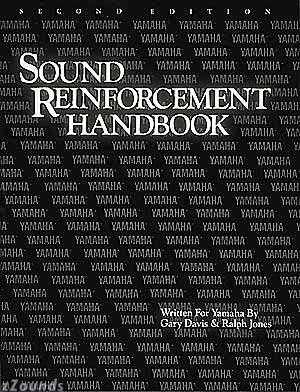
Signal flow in digital is the same as signal flow in analog. There are a couple extre concepts to be aware of if you work with a DAW, or if you work with a Tape Machine. Aside from that, it's all the same sh*t. The routing in your DAW is essentially identical to the routing on a console.
Read.
Last edited by fossiltooth on Sun Mar 16, 2008 12:41 am, edited 1 time in total.
- Mark Legat
- gettin' sounds
- Posts: 121
- Joined: Tue Feb 12, 2008 9:32 pm
- Location: Hollywood, CA
The RME TotalMix mixer is very flexible in terms of routing and allows for zero latency monitoring. You should be able to accomplish all 3 of your points using it.
1. Use TotalMix, not your audio program to monitor input.
2. Use TotalMix to mix the amount of vocal and audio playback for your headphones mix.
3. Use TotalMix to route your vocal input to another track's output, run this thru your effects and back into another input, and fold that into the TotalMix mix either in addition to or instead of your original tracks.
See here for more info:
http://www.rme-audio.com/english/techin ... tmsoft.htm
1. Use TotalMix, not your audio program to monitor input.
2. Use TotalMix to mix the amount of vocal and audio playback for your headphones mix.
3. Use TotalMix to route your vocal input to another track's output, run this thru your effects and back into another input, and fold that into the TotalMix mix either in addition to or instead of your original tracks.
See here for more info:
http://www.rme-audio.com/english/techin ... tmsoft.htm
Hey guys,
Thanks so much for the replies and assistance. Fossiltooth, I've already got the mixer, etc., but I hear what you're saying regarding the routing. I'll have to experiment a bit tomorrow. By the way, I'm in Brooklyn too, where you at?
Mark, it's the audio school of hard knocks I suppose. Actually you're in the same school too if you look under your name when you post. I think it's just what you get when your post count is low. javascript:emoticon(':roll:') (This is my very first emoticon and my last?!)
darjama, I've messed with Totalmix a bit but became somewhat frustrated. I'll have to give it another go though, especially given what you mentioned about being able to route the output of one track to another's output.
Thanks again guys. I'll let you know what happens.
Thanks so much for the replies and assistance. Fossiltooth, I've already got the mixer, etc., but I hear what you're saying regarding the routing. I'll have to experiment a bit tomorrow. By the way, I'm in Brooklyn too, where you at?
Mark, it's the audio school of hard knocks I suppose. Actually you're in the same school too if you look under your name when you post. I think it's just what you get when your post count is low. javascript:emoticon(':roll:') (This is my very first emoticon and my last?!)
darjama, I've messed with Totalmix a bit but became somewhat frustrated. I'll have to give it another go though, especially given what you mentioned about being able to route the output of one track to another's output.
Thanks again guys. I'll let you know what happens.
Well, for the sake of a follow-up, is...a follow-up. The fix really turned out to be incredibly simple. I was reading a user review of a preamp, and the author mentioned that the preamp didn't have unbalanced outs, which he said he liked for 0 latency monitoring. I realized at that point that my Great River has unbalanced outs, so I simply ran the unbalanced outs into the first two channels of my Mackie mixer. Done! 0 latency, greater volume control of the source being recorded and reverb in cans option added with a reverb unit patched in. I still hope to figure out how to use the TotalMix feature, but for now I'm very happy.
-
chris harris
- speech impediment
- Posts: 4270
- Joined: Tue Aug 12, 2003 5:31 pm
- Location: Norman, OK
- Contact:
Hey, thanks subatomic. I guess I'll have to experiment with it. I've just been kind of frustrated since the RME manual and website don't really provide a set of basic starter guidelines, at least not simple enough ones for me! I've messed with it a little bit, but then it seemed to mess with the overall levels of the mix coming through the headphones, and seemed to add some noise as well. I guess I've got to find some sort of a starter guide for it and experiment with it a bit.
-
The Gibbon
- gettin' sounds
- Posts: 105
- Joined: Thu Jul 24, 2003 8:06 pm
Maybe this will help you, I have the same latency problem (Pro tools M powered on a pc using a Delta 1010 for my interface) My solution on the cheap is to send the mix out 1 & 2 (no vox in that mix) and send it to the headphone amp via foldback.....As the vox is coming in (to be recorded) as the signal from said mic comes out of the pre-amp I split the signal with a stereo splitter sending 1 signal to the interface in 3 and assigning that output to anything but out 1 & 2 to avoid it being in the mix. Then take the 2nd signal from the splitter and route it to any other line in on the mixer and send that signal via the foldback to the headphone monitor so the vocalist is not hearing the signal passing through the computer thus avoiding the latency caused by the computer. I hope that helps you, it works for me.
Who is online
Users browsing this forum: No registered users and 51 guests


